Product Reviews
Spreadsheets for the Web with Aspose.Cells for .NET
Aspose.Cells gives you Excel-like functionality in your ASP.NET or Windows Forms application.
Aspose.Cells for .NET promises to give you the functionality of Excel in a control: the GridWeb that you can drop on a form in ASP.NET or Windows Forms. The ASP.NET version is the more challenging of these two scenarios because of the difficulty of delivering the interactive look-and-feel of Excel in a browser. Amazingly, Aspose.Cells pulls this off without delegating any work to Excel itself.
The product has tremendous flexibility. The installation package even registers the components for COM so that you can use it from an ASP application. Aspose advertises itself as "your file format experts" and it shows in Aspose.Cells -- it imports from and exports to every Excel file format that I know, from the original XLS through the short-lived SpreadsheetML to the current XSLX formats. The Worksheets and GridWeb designers provide support for laying out worksheets at design time, while a rich server-side object model lets you manipulate your worksheets from code. Like any good grid, the GridWeb can be bound to a DataSource and it supports all of the Create, Read, Update, Delete (CRUD) activities. And, like Excel, Aspose.Cells supports creating Pivot tables and grouping rows and columns.
Excel-Like Functionality
There's a lot of client-side functionality that duplicates the user experience with Excel -- users can resize rows and columns. Even the right-click button brings up a menu similar to the Excel context menu (though the Format Cell dialog only allows the user to control a cell's font and borders).
In fact, it was a surprise when I couldn't duplicate the Excel user experience -- there's no context menu available when you select a row or a column (though the context menu for a cell includes the typical insert/delete row choices).
So what's not to like? The installation doesn't add the GridWeb control to your toolbox or the necessary JavaScript files to your projects. Aspose recommends opening one of its sample solutions to solve these problems (the samples are for Visual Studio 2005). The Aspose online documentation includes a technical article that describes the process for updating your toolbox. I couldn't find any documentation on incorporating the JavaScript files into a new project.
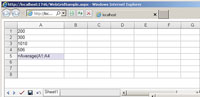
[Click on image for larger view.] |
| A spreadsheet in a browser. Aspose.Cells provides Excel-like functionality in a browser, allowing the user to enter both data and formulas in a Web interface (users must post back to the server to have their formulas recalculated |
The documentation has other issues. The documentation downloaded to the developer's computer covers only the server-side code. The online documentation covers the JavaScript API, but in a single technical article. The documentation also seems to have trouble identifying who the reader is. The only overview or "getting started" information is available online, and it assumes that a developer using GridWeb has to be walked step-by-step through how to set up an ASP.NET application. The key instructions on how to add the GridWeb to your toolbox are relegated to a link buried in these instructions.
It's obvious that the information hasn't been reviewed for a while -- the only two versions of Visual Studio mentioned are 2003 and 2005.
So, this is a great spreadsheet, once you get it installed and find the documentation you need. While many component suites include spreadsheet-like controls, none provide the Excel-like functionality of Aspose.Cells. But, because Aspose.Cells costs as much as some component packages that include those more-focused components, you'll need to weigh its price against the functionality you actually need.
Aspose.Cells for .NET
Aspose
Web: aspose.com
Phone: 888-277-6734
Price: $999
Quick Facts: A spreadsheet that can be incorporated into ASP.NET or Windows Forms applications
Pros: A very powerful spreadsheet control that delivers on its promise of providing Excel-like functionality in a browser
Cons: Awkward installation and weak documentation
About the Author
Peter Vogel is a system architect and principal in PH&V Information Services. PH&V provides full-stack consulting from UX design through object modeling to database design. Peter tweets about his VSM columns with the hashtag #vogelarticles. His blog posts on user experience design can be found at http://blog.learningtree.com/tag/ui/.