Now All Windows Phone Developers Can Respond to Reviews
Windows Phone developers have spoken and Microsoft has listened: Mobile app builders can now respond to reviews of their wares posted in the store.
After a pilot program that started in April, the functionality is being rolled out to "all eligible Windows Phone developers," said Bernardo Zamora in a blog post yesterday, though it wasn't clear what makes a developer eligible.
You can find out if you're eligible from the Dev Center, where you select the dashboard, click on one of your published apps and look at the review screen. If a "Respond" button appears in the lower-right corner, you're eligible.
This capability was by far the most-requested feature posted on the Windows Platform Developer Feedback site, garnering 2,450 votes compared to 1,337 for the second-place item. More than 48 comments were posted to the "Provide ability for developers to respond to user reviews/feedback" item, which was dated April 17, 2011 (ok, so it took them a while to listen). In fact, a related post, "Rate and Review enhancement," received 945 votes, listing "Ability for Devs to contact the reviewer" as the first suggested enhancement.
"We are over 2,000 votes on this," read one comment posted just before the pilot program started. "Clearly it's something that developers want and Google Play has had this for a long time."
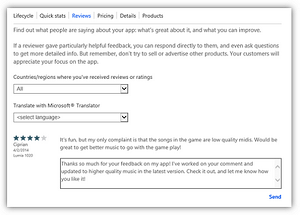 [Click on image for larger view.]
Responding to a review. (source: Microsoft)
[Click on image for larger view.]
Responding to a review. (source: Microsoft)
Zamora wrote yesterday, "The feedback from all developers who have been able to respond to reviews has been very positive so far, with developers using this feature to help users resolve questions, inform them of a new version of the app, and increase user satisfaction with their apps."
He cautioned developers to only use the new feature for those aforementioned purposes, as it "should not be used to spam your users, reengage with previous users, or advertise additional apps or services, as described in the Respond to Reviews guidelines."
Among other things, those guidelines state:
Respond to reviews lets you maintain closer contact with your customers: You can let them know about new features or bugs you've fixed that relate to their reviews, or get more specific feedback on how to improve your app. This feature should not be used for marketing purposes. Note that Microsoft respects customer preferences and won't send review responses to customers who have informed us that they don't want to receive them. Also note that you won't receive the customer's personal contact information as part of this feature; Microsoft will send your response directly to the customer.
This feature is available for reviews sent from:
- Windows Phone 7 and Windows Phone 8 devices with Country/Region set to United States.
- Any Windows Phone 8.1 device.
If developers don't follow the rules, Microsoft said customers can report inappropriate review responses from a developer via the Report Concern link in the Details section of an app's Store description. "Microsoft retains the right to revoke a developer's permission to send responses when developers don't follow the guidelines," Zamora wrote yesterday.
He also announced that developers can use PayPal as a payout method in a bunch more countries, bringing the total number of markets that offer that functionality to 41.
Posted by David Ramel on 08/13/2014