News
New Toolkit for Writing Visual Studio Extensions (And Where to Find Extensions)
Taking advantage of brand-new tooling inside Visual Studio 2022 and new APIs to code against, Microsoft's extension guru Mads Kristensen has announced a new extension writing toolkit.
Called Extensibility Essentials 2022, the new extension pack bundles up 12 different single-purpose extensions ranging from a VSIX Synchronizer to an Extensibility Template Pack.
"In collaboration with the open source community, we're introducing a new toolkit for writing Visual Studio extensions," Kristensen said in a Nov. 16 blog post. "Extensions used to be difficult to write, but the new toolkit makes it easier than ever.
The principal program manager for Visual Studio further emphasized the community aspect: "The community of Visual extenders are in a unique position to help create the tooling inside Visual Studio that they themselves would like to use. This toolkit is made by the community -- for the community."
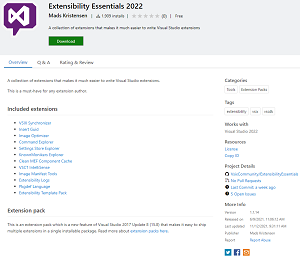 [Click on image for larger view.] Extensibility Essentials 2022 (source: Microsoft).
[Click on image for larger view.] Extensibility Essentials 2022 (source: Microsoft).
The kit was first noted by Visual Studio Magazine back in September in the article "New Community Toolkit Leads Extension Writing Revamp for Visual Studio 2022," but the new post by Kristensen provides new details and a new video about how to write a Visual Studio extension. The very first version of the kit was released way back in June, so Kristensen was apparently late with his "introductory" post.
To get started with the kit, Kristensen recommends the VSIX Cookbook, while visual learners can explore the VS Fundamentals: Extensions playlist.
Where to Find Extensions
With Visual Studio 2022 having debuted last week, Microsoft's Leslie Richardson, program manager for extensibility, this week authored her own post to explain "Where Are My Favorite Extensions in Visual Studio 2022?"
"Many authors have already migrated their VS 2022 extensions, but not all published ones are available on the VS Marketplace, and some Marketplace extensions have new names," she said. "If you want to continue using your favorite extensions in VS 2022 but aren't sure where they are, here's a list of popular ones and where you can find them, via the Marketplace, outside the Marketplace, or as an integrated VS feature!"
She explains how to find VS 2022 extensions in the IDE's Extension Manager (Extensions > Manage Extensions), which can be used to both browse and install extensions, which it filters for version support. Extensions can also be filtered for VS 2022 in the Visual Studio Marketplace.
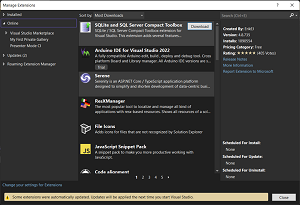 [Click on image for larger view.] Extension Manager (source: Microsoft).
[Click on image for larger view.] Extension Manager (source: Microsoft).
Richardson also provided a list of popular extensions that have migrated to VS 2022 but aren't in the marketplace:
- GhostDoc (Currently in beta) -- An extension that lets you generate XML comments and up-to-date documentation from your source code using customizable templates.
- IncrediBuild (version 9.6.0) -- An extension that speeds up development from compilations to testing and release automation by turning every host into a super computer with hundreds, even thousands of cores. You can also install this extension in the VS Installer by selecting a C++ workload.
- NDepend -- A static analyzer extension that makes it easy to manage code quality on a large and complex .NET code base.
- PostSharp -- A pattern-aware extension that helps you write shorter, cleaner code by providing ready-made implementations of the most common .NET/VB design patterns and a framework to automate your own patterns.
- ReSharper – A productivity tool that provides code navigation and refactoring enhancements, helps you find and fix errors, and gives you suggestions for writing quality code.
- Visual Assist -- A productivity tool that improves IDE features related to code navigation, refactoring, code generation, and coding assistance along with specific tooling for the Unreal Engine.
What's more, here's a list of VS 2019 extensions that have been officially integrated into the new 64-bit IDE:
"Visual Studio 2022 is still very new, so a lot of existing extensions are transitioning via newly-added VS 2022 support and new publishing locations," Richardson said. "The Marketplace and pre-filtered Extension Manager still host most published VS 2022 extensions. Others are currently exclusive to their respective websites or are now fully incorporated into the IDE itself. Is your favorite extension still not available in VS 2022? Let us know which one(s) are important to you in the comments and file a suggestion ticket in the Developer Community!"
However, developers didn't wait to tell her about their favorite extensions, with the post garnering an abnormally number of comments, 27 as of this writing.
Some of those developers are apparently SQL Server aficionados as there were multiple comments about the need for SSAS, SSIS and SSRS extensions.
"Thanks for the feedback!" Richardson replied. "We're aware that the SSIS, AS, RS, and RDLC extensions are critical extensions for many of you and we're currently working with the team to get all of these extensions migrated. We've created feedback tickets for these extensions in DevCom if you'd like to stay updated on their statuses: SSIS, SSRS and RDLC."
About the Author
David Ramel is an editor and writer for Converge360.