News
Visual Studio 2022 17.2 Goes GA, Faces Update Issues
Visual Studio 2022 17.2 reached General Availability status this week, but some users outside the U.S. soon encountered download update issues.
"As of 07:23 PDT 11-May-2022, we're aware of some issues outside of the US region still experiencing delays and failures in updating Visual Studio and other downloads. The teams are currently investigating, and we apologize of the inconvenience," says a notice atop the announcement blog post. It provides links for issue updates as well as a workaround.
If you can successfully download the update, you'll see a host of improvements to the flagship IDE.
"This release brings continued improvements to the C# and .NET experiences, new Git performance and experiences, updates for C++ developers, and new Azure tools for local development and deployment," Microsoft said.
Regarding the latter item for cloud development, a primary focus point for Microsoft, Connected Services functionality has been improved with the ability to use containers for some developer-configured Azure services, enabling local debugging. Connected Services is a collection of Visual Studio tools that help developers connect applications to:
- Azure services
- OpenAPI endpoints
- gRPC (Remote Procedure Call) endpoints
- Windows Communication Foundation (WCF) endpoints
The v17.2 update also supports the new Azure Container Apps service for direct deployment or configuration with GitHub Actions. That service helps developers run microservices and containerized applications on a serverless platform, and it can now act as a deployment target for projects using containers such as an ASP.NET Core web app or API.
The IDE's "Go to Implementation" functionality has also been improved with Source Link, which enables source code debugging of .NET assemblies from NuGet. Now, when working with referenced assemblies that provide embedded source information, developers can navigate to the original source files that implement target symbols, as shown in this animated GIF:
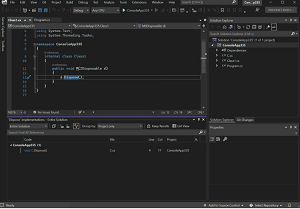 [Click on image for larger view.] Source Link in Animated Action (source: Microsoft).
[Click on image for larger view.] Source Link in Animated Action (source: Microsoft).
Other highlights of the release as described by Microsoft include:
- Raw string literal: "In C# 11 we added a new language feature called raw string literals. We now have a refactoring to convert a normal or verbatim string literal to a raw string literal."
- Debugging collections: "We recently highlighted this capability in a Visual Studio 17.2 Preview 2, but it bears repeating again. If you regularly debug your .NET code and want to inspect into large and maybe complex collections, we've introduced a new visualizer in the debugging experience for IEnumerable object types."
-
Razor editor: "Since 17.1 we've been improving the reliability of the new Razor editing experience. In 17.2 we've added support in the editor for:
- Ability to collapse regions for easy readability and organization
- The new Razor editor now supports snippet functionality in C# code!
- We've heard you and the 'wrap div' shortcut is enabled, use Shift + Alt + W to execute"
- Web Live Preview for ASP.NET Framework: "In the initial release of Visual Studio 2022 we introduced a new capability for those working with Web Forms applications and the designer. Web Live Preview enables your running app to be the design surface and provides code synchronization across source and web surface to help you navigate directly to the code file for the element you are editing."
- C++: "C++20 modules support is coming to CMake in Visual Studio! You can try out our experimental support now by ensuring you are supplying the /std:c++20 or /std:c++latest switches to the compiler and using the MSBuild (Visual Studio) generator for CMake rather than Ninja." Also boosting C++ development are inline hints and enhanced peripheral register and RTOS views for embedded developers, introduced in v17.1.
- Git tooling: "We continue to work on enhancing the Git experience in Visual Studio. Line-staging support was introduced in Visual Studio 17.2 Preview and now you can also enable it in 17.2 GA by going to the preview features pane and toggling the 'Enable line-staging support' checkbox."
- Enterprise support: "Version 17.2 is the second long term servicing channel (LTSC) for Visual Studio 2022. Servicing channels provide large organizations increased flexibility over when they choose to adopt the new features that are released with minor version updates to the Enterprise, Professional, and Build Tools editions. The 17.2 LTSC release will be supported for 18 months, through January 9, 2024."
About the Author
David Ramel is an editor and writer for Converge360.