News
New for PowerShell: 'Get-WhatsNew' Cmdlet, VS Code Tool Update
Microsoft shipped a new PowerShell cmdlet to help users stay informed about new features, appropriately called Get-WhatsNew.
The idea is to help inform users who may be unaware of benefits, new features and changes that could impact their automation, performance and security.
"Between General Availability (GA), Long-Term Servicing (LTS), and Previews release, PowerShell ships updates several times a year," explained Jason Helmick of the the PowerShell team in an Aug. 8 blog post. "At this pace, PowerShell users may become unaware of new features and changes that improve automation, performance and security. Today, this information is provided through release notes and the PowerShell GitHub repository."
But now, Get-WhatsNew helps them:
- Learn about new features that enable new solutions
- Get version-specific information to make upgrade decisions
- View the information in disconnected scenarios (data ships with module)
- View the information in Windows PowerShell 5.1 and higher
- Get information for a single random feature for a message-of-the-day (MOTD) experience
- Quickly open the release notes on the web version using the Online option
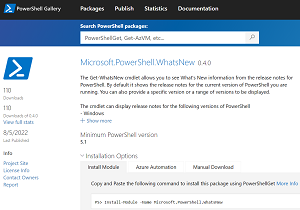 [Click on image for larger view.] Microsoft.PowerShell.WhatsNew 0.4.0 (source: Microsoft).
[Click on image for larger view.] Microsoft.PowerShell.WhatsNew 0.4.0 (source: Microsoft).
The project's GitHub repo displays benefits for both IT pros and developers:
- As an admin, I can list the new features released in my current version of PowerShell, similar to webview so that I can discover and implement new features in managing my products.
- As a developer, I can list the new features released in my current version of PowerShell, similar to webview so that I can discover and implement new features to develop automation solutions.
Using the tool brought up a huge list of information, starting out with v5.1 release notes:
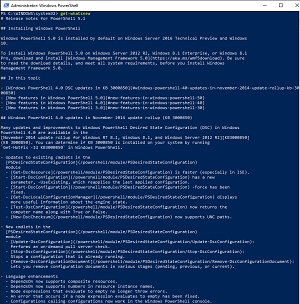 [Click on image for larger view.] What's New as of 8/8/22 (source: Microsoft).
[Click on image for larger view.] What's New as of 8/8/22 (source: Microsoft).
The cmdlet can be obtained with the Microsoft.PowerShell.WhatsNew module, which can be installed from the PowerShell Gallery. Since its debut in the gallery four days ago, it has been downloaded 110 times at the time of this writing.
PowerShell Extension for Visual Studio Code July 2022 Update
Microsoft's regular monthly update to its PowerShell extension for VS Code mainly sports minor tweaks, though it does add a big bunch of regression tests.
"We are currently building out regression tests for the extension to cover everything we broke and subsequently fixed during the major rewrite earlier this year," the team said. "We have a strong focus on quality, and want to ensure we continue to deliver a production-ready, high-quality extension to you, our users. We have made a large investment in improving the extension so we want to be able to confidently continue to iterate on this project without inadvertently impacting the performance, stability, or feature set.
That revamp, some two years in the making, "represents a complete overhaul of the core PowerShell engine of PowerShell Editor Services, intending to create a more reliable and stable user experience," program manager Sydney Smith said in May, as detailed in our article, "VS Code PowerShell Tool Gets Major Feedback-Driven Overhaul."
Besides the regression test work, the new update also renames the "PowerShell Integrated Console" to the "PowerShell Extension Terminal" to align with VS Code's verbiage, along with fixing a number of bugs.
About the Author
David Ramel is an editor and writer for Converge360.