
There are numerous ways to implement a fluent API, depending on the degree of control you want to maintain over the API, how many classes you want to be able to use it with, and how you want to extend your API. Here are your options.

That dinosaur of an office appliance -- the fax machine -- plays an unexpected role in Jason's Web site registration puzzle.

Regular expressions are like power tools: They may look scary, but are easy to use once you understand their basic building blocks.
- By Ondrej Balas
- 01/09/2014

You can't "grow" a fluent API; you need to understand how developers will need (and expect) to use your API. Here's a case study of what the design process for a fluent API looks like.

Here's how to implement a fluent API for a single class that supports the goals of fluent interfaces.

Peter returns to the topic of managing multiple users accessing the same row in a table using Entity Framework, but this time using code-first development. There are some unexpected issues to deal with.

Creating Web applications with a consistent interface can be time-consuming. Using Twitter Bootstrap, you can quickly scaffold out nice-looking Web applications. Here's how.
- By Ondrej Balas
- 11/05/2013
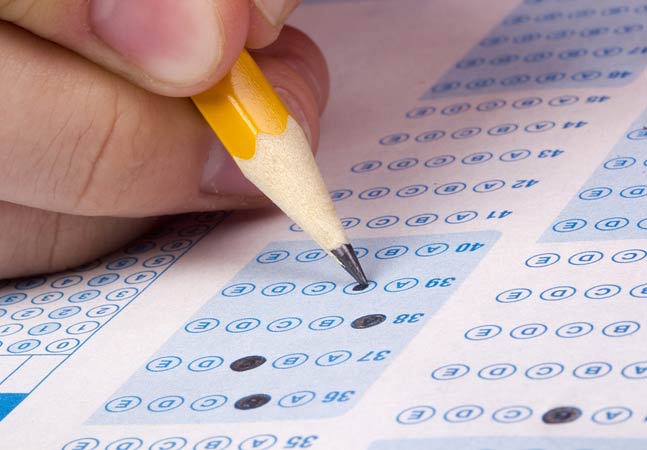
Peter looks for help in building an extension method that will let him compare two objects in a Visual Studio Test. In return, he introduces the CollectionAssert class.
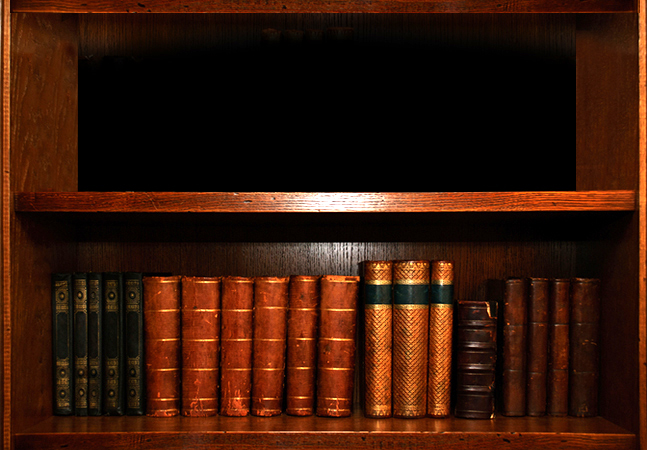
Creating a Windows Service is trivial using Topshelf, a freely-available library that converts a console application to a Windows Service. In this article, you'll create a simple notification app and integrate Topshelf.
- By Ondrej Balas
- 10/03/2013
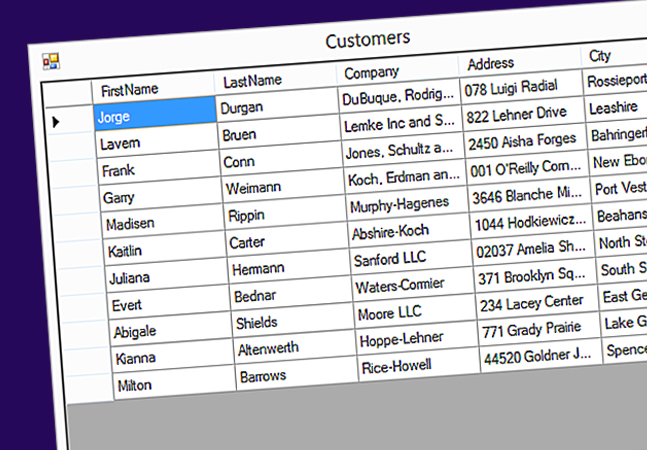
Quickly populate your applications with fake names, addresses, phone numbers and much more with freely available libraries.
- By Ondrej Balas
- 09/23/2013
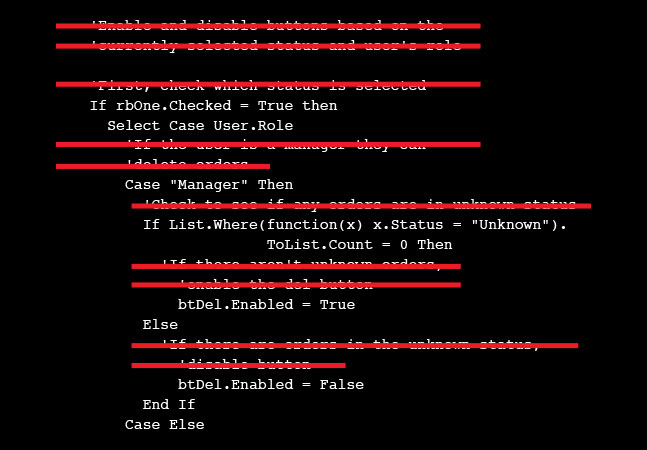
Peter looks at how rewriting some complex code -- purely to make it easier to read -- eliminates the need for writing comments. He even adds a comment to some code.

It will RTM the same day Windows 8.1 hits general availability.

An overview of the Microsoft .NET Framework application security utilities SN.exe, Dotfuscator and SignTool.exe.
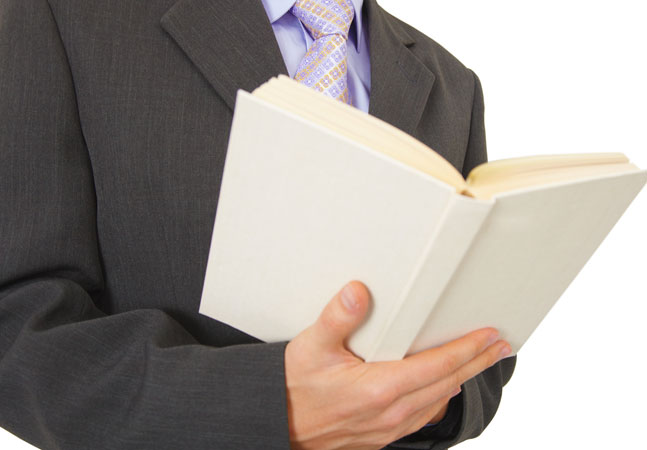
Even if you're not working in the Microsoft .NET Framework 4.5, .NET provides you with a way to create a read-only collection or to convert an existing List into a read-only collection.
Developers continue to show gains in salary and have better job security than most others, according to Visual Studio Magazine's second-annual salary survey.
A useful set of tools for creating PDF documents dynamically from code.
Peter returns to creating a provider WebPart, but this time passes SharePoint list data from one WebPart to another.
A free tool to reduce coding for developers who like to surface T-SQL database recordsets in a simple collection of customized POCO objects.
The IWebPartParameters interface provides a flexible way for one WebPart to select the data it wants from another WebPart. And, since implementing that interface doesn't require much code, you should consider using it on all your WebParts.
Because SharePoint lists are automatically turned into connectable Web Parts, you can integrate your own Web Parts with any existing SharePoint list by implementing the default interfaces provided by SharePoint.