Using the 'Map Mode' Scroll Bar in Visual Studio 2013
In Visual Studio 2013, right-clicking on the editor window's scroll bar and selecting Scroll Bar Options brings up a new option: "map mode for vertical scroll bar." The result is what you see in Figure 1: a wider scroll bar that shows your code in a compressed display.
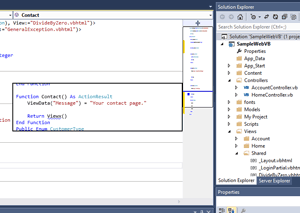 [Click on image for larger view.]
Figure 1. The optional wider scrollbar in Visual Studio 2013 gives you a high-level view of your code file with a "peek" capability.
[Click on image for larger view.]
Figure 1. The optional wider scrollbar in Visual Studio 2013 gives you a high-level view of your code file with a "peek" capability.
Hovering your mouse over any part of the compressed code in the scroll bar gives you a preview of that part of the file. Clicking in the scroll bar moves you to that point in your code, instead of scrolling some arbitrary amount. And the bar still includes markers for errors and the caret (among other things), allowing you to jump to that part of your code by clicking on the marker.
I think that this feature is cool but, I've just started using it. And, besides, who cares what I think? If you're using Visual Studio 2013, try turning the feature on and leaving a comment about what you think.
Posted by Peter Vogel on 03/31/2014