If you add multiple HandleError attributes to an ASP.NET MVC Controller method or class, each HandleError can target a specific exception and send the user a different View. The following example assigns custom Views to two exceptions (ArithmeticException and DivideByZeroException). For any other Exception, the user is sent the default Error View:
More
Posted by Peter Vogel on 04/04/20140 comments
In Visual Studio 2013, right-clicking on the editor window's scroll bar and selecting Scroll Bar Options brings up a new option: "map mode for vertical scroll bar." The result is what you see in Figure 1: a wider scroll bar that shows your code in a compressed display.
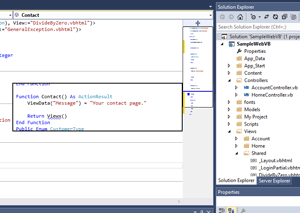 [Click on image for larger view.]
Figure 1. The optional wider scrollbar in Visual Studio 2013 gives you a high-level view of your code file with a "peek" capability.
More
[Click on image for larger view.]
Figure 1. The optional wider scrollbar in Visual Studio 2013 gives you a high-level view of your code file with a "peek" capability.
More
Posted by Peter Vogel on 03/31/20140 comments
Regardless of what version of Entity Framework (EF) you're using, if you're doing code-first development, you should be looking at Microsoft's Entity Framework Power Tools, even if it is still in beta (Beta 4 appeared in October 2013 and added support for EF 6).
More
Posted by Peter Vogel on 03/26/20140 comments
Sometimes you have to repeatedly convert one of your custom classes into something else. In Visual Basic, your conversions come in two types: Widening conversions and narrowing conversions. In a widening conversion, the new object holds all of the data of the original object: no errors can occur in this conversion and no data will ever be lost. In a narrowing conversion, the new object holds only some of the original object's data: some data may be lost and errors may occur.
More
Posted by Peter Vogel on 03/13/20140 comments
All you have to do to create a default error handler for your ASP.NET MVC controller is put the HandleError attribute on the class. Then, if your code throws an unhandled exception (one not caught in the Try…Catch block), the user will be sent the default Error View in the Views/Shared folder:
<HandleError>
Public Class HomeController
Inherits System.Web.Mvc.Controller
More
Posted by Peter Vogel on 03/07/20140 comments
I've written before about how to comment out code. Sometimes, however, you just want to get rid of a line altogether. The good news is that deleting a line is just a keystroke away, and you don't have to select the whole line to delete the whole line.
More
Posted by Peter Vogel on 03/05/20140 comments
In my previous tip, I showed how to add an implicit conversion to C#. But there are two rules you should follow when defining an implicit conversion: 1) An implicit conversion should never throw an error, and 2) It should never lose information. If neither of those conditions is true, you should declare the conversion as explicit, as this code does:
More
Posted by Peter Vogel on 02/28/20140 comments
You may find that you have two classes that you frequently need to convert between. You could repeat the conversion code wherever you need it, or put it in some random class. Or you could add a new implicit conversion to one of the classes.
For instance, if you need to frequently convert a DeadbeatCustomer into a PremiumCustomer, just put the code inside a conversion method in the PremiumCustomer class that accepts a DeadbeatCustomer. To add a conversion method to a class, first define a public static method, followed by the implicit keyword, the operator keyword, and the method's return type. The method must accept a parameter of the type you want to convert. Here's the code for the DeadbeatCustomer to PremiumCustomer conversion:
More
Posted by Peter Vogel on 02/25/20140 comments
In an earlier tip, I discussed how the OfType operator lets you run LINQ queries against collections that don't otherwise support LINQ. One reader of that column pointed out that, under the hood, a function named Cast was doing all the work. Another reader pointed out that what's special about OfType and Cast is that, unlike the other LINQ keywords, they work with collections that aren't generic types. Instead, OfType and Cast allow you to specify the type of the objects in the collection.
More
Posted by Peter Vogel on 02/04/20140 comments
I didn't know this until my fellow instructor at Learning Tree (and author of Learning Tree's ASP.NET Web Forms course), Kevin Rattan, pointed it out to me: when you trigger validation at the server by calling the Validate method, you can pass the name of a Validation Group to the method. When you do, only those Validators you've assigned to that group (through the Validators' ValidationGroup property) will execute.
More
Posted by Peter Vogel on 01/31/20140 comments
In an earlier tip, I suggested that in five or 10 minutes, you could set up a source control system for yourself by using Subversion; but what if you're part of a team? Even if every team member has their own source control in place (doubtful), you still want some central repository that represents your "gold" code. There is a simple solution and it's free, provided your project has five or fewer members: Team Foundation Service (Team Foundation Server in the cloud). While the TFS team says TFS will work with any editor, TFS integrates especially well with Visual Studio 2012 and 2013. If you're using Visual Studio 2010, you can still use TFS: just follow these steps, which includes installing a quick patch.
More
Posted by Peter Vogel on 01/27/20140 comments
A surprising number of Visual Basic programmers (i.e., more than one) aren't aware of a feature unique to their language: Project-level Imports. Namespaces added to the list of project-level Imports are, effectively, automatically added to the code files that make up your application --there's no need to add Import statements to the top of the code file for those namespaces.
More
Posted by Peter Vogel on 01/23/20140 comments