News
VMware Launches Tanzu Toolkit for Visual Studio
VMware announced a new Visual Studio toolkit for working with Kubernetes clusters, containers, microservices and other cloud-native tech in its Tanzu line of products.
Specifically, the Tanzu Toolkit for Visual Studio helps developers using the company's Tanzu Application Service (TAS) manage applications directly from within Microsoft's flagship IDE.
VMware Tanzu is said by the company to help organizations build new apps, modernize existing apps and evolve software development processes around cloud-native technologies, patterns and architectures. In simplified terms, it helps enterprises run and manage multiple Kubernetes clusters in public/private clouds or a mix of the two.
The TAS, meanwhile, is described as a modern application platform that acts as a runtime for microservices projects. It ties in with the company's Spring and Spring Boot Java-related development offerings while also providing a native Windows and .NET experience, able to help users push applications to containers running on Windows Server 2016, for example, or run new apps built with .NET Core (which has become just .NET 5, .NET 6 and so on).
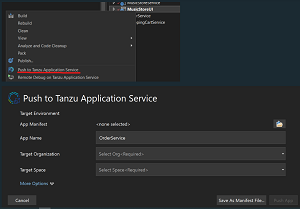 [Click on image for larger view.] Pushing to TAS (source: VMware).
[Click on image for larger view.] Pushing to TAS (source: VMware).
Noting that TAS continues to be an excellent place to run cloud-native applications, particularly those written in .NET, VMware said the new tool borrows some of the same functionality found in the company's Tanzu Apps Manager, but separating it into a Visual Studio tool can reduce context switching (going from one app to another), ease navigation directly to the correct application instance and simplify otherwise complicated tasks.
"The extension provides the ability to quickly see, stop, start and delete apps running on Tanzu Application Service," VM ware said in a June 22 announcement." You'll also be able to push new apps to TAS and troubleshoot apps already running in TAS when things go wrong, and even step through their code line by line."
The tool specifically provides capabilities within the popular .NET IDE to help developers:
- Build an application within some guidelines (that are implemented in a way that makes life easier, like marketplace offerings and service bindings)
- Perform some basic administrative tasks within the context of that application (at least in pre-production environments)
- Step through the code when something goes wrong (ideally regardless of where that code is running)
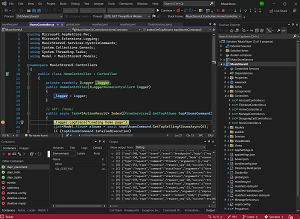 [Click on image for larger view.] Debugging (source: VMware).
[Click on image for larger view.] Debugging (source: VMware).
Once installed, the tool, which works with VS 2022 or VS 2019, lets developers simply right-click on a project and "Push to Tanzu Application Service." As can be seen from the graphics above, it also allows for right-click remote debugging.
In addition to working with TAS, it also works with other Cloud Foundry distributions.
As of this writing, the new VS 2022 toolkit in the Visual Studio Marketplace has been downloaded only 29 times, compared to two downloads for the VS 2019 edition. The tool, like other extensions, can also be installed from directly within the IDE or by downloading it from the project's GitHub repo.
VMware also offers VMware Tanzu Developer Tools for Visual Studio Code for working with Java apps in the Tanzu Application Platform (TAP). It helps developers:
- Debug workloads directly on your TAP-enabled Kubernetes cluster
- Live update your workloads directly onto your TAP-enabled Kubernetes cluster
- Generate snippets to quickly create TAP configuration files
About the Author
David Ramel is an editor and writer for Converge360.