News
Build 2023: What Are New Dev Home, Dev Drive and Dev Box?
Emphasizing its "dev" focus, Microsoft trumpeted its Dev Home, Dev Drive and Dev Box offerings at its Build 2023 developer conference this week.
While seemingly similar, they have different concerns, spanning Windows to the cloud.
So here's a look at each of these dev wares.
Dev Home
Rather than a product, this preview is described as an "experience" or "control center" that provides a "home" for developers in Windows, aiming to boost productivity and performance for dev-related workflows.
To answer the question "what is Dev Home?" a good place to start is "What is Dev Home?" which explains: "Dev Home is a new control center for Windows providing the ability to monitor projects in your dashboard using customizable widgets, set up your dev environment by downloading apps, packages, or repositories, connect to your developer accounts and tools (such as GitHub), and create a Dev Drive for storage all in one place."
Microsoft's Book of News for the conference, meanwhile, states: "Dev Home will allow users to quickly set up their machines, connect to GitHub and monitor and manage workflows in one central location. Dev Home is open source and extensible, allowing users to enhance their experience with a customizable dashboard and the tools they need to be successful."
To help users be successful, Dev Home provides a centralized dashboard of customizable widgets for monitoring workflows, helping devs track: dev projects; coding tasks; GitHub issues; pull requests; available SSH connections; and system CPU, GPU, memory and and network performance.
The widgets presented by default include:
- GPU: Monitor the performance of your machine's GPU.
- SSH keychain: Lists the SSH connections available in your
ssh/.config file. Select one of these SSH items to open that connection in Windows Terminal.
- Memory: Monitor the performance of your machine's memory.
- Network: Monitor the performance of your machine's network.
- CPU: Monitor the performance of your machine's CPU.
- GitHub: The Dev Home GitHub extension can be connected to your GitHub credentials to provide both customizable widgets and notifications.
And speaking of widgets, devs can use new Dev Home extensions to create their own widgets with developer-specific information and, for examples, set up GitHub notifications or build and share their own customized extensions.
More guidance on the Dev Home GitHub extension can be found at "Dev Home GitHub extension."
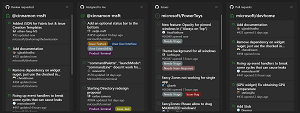 [Click on image for larger view.] Dev Home GitHub Extensions (source: Microsoft).
[Click on image for larger view.] Dev Home GitHub Extensions (source: Microsoft).
A machine configuration tool, meanwhile, helps devs set up development environments on a new device or onboard a new dev project.
Being open source, dev work for the project is carried out in Dev Home and Dev Home GitHub extension repositories on GitHub.
The preferred installation method is the Microsoft Store.
Dev Drive
As noted above, this is actually a feature of Dev Home, but Microsoft deems it so important that it gets special treatment, even earning two blog posts this week: "Dev Drive for Performance Improvements in Visual Studio and Dev Boxes!" and "Dev Drive and Copy-on-Write for Developer Performance."
Dev Drive provides a new type of storage volume that caters to devs with a file system that balances performance and security, Microsoft said. Based on the Resilient File System (ReFS) and combined with a newly introduced performance mode in Microsoft Defender Antivirus, it can enhance file input/output (I/O) build times by as much as 30 percent compared to the standard Windows 11 version. This performance mode offers increased security for developer tasks compared to folder or process exclusions, thereby presenting a solution that harmonizes security and performance, the company said.
Of special interest to readers of Visual Studio Magazine, it also ties in to Visual Studio.
"Dev Drive for Visual Studio has just been released to help you optimize your workflow and increase your productivity," Microsoft said this week." With Dev Drive, you can create a separate volume on your PC that will improve performance for disk-bound operations such as cloning, building, copying files, and package restore. We measured average improvements in these operations around of 25 percent!"
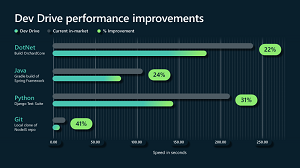 [Click on image for larger view.] Dev Drive Performance Boost (source: Microsoft).
[Click on image for larger view.] Dev Drive Performance Boost (source: Microsoft).
Instructions to set up a Dev Drive on Windows 11 can be found at "Set up a Dev Drive on Windows 11 (Public Preview)."
Dev Box
This Azure cloud developer workstation service was introduced in May (see "Microsoft Introduces 'Dev Box' Service for Cloud Workstations") and recently updated to become generally available in July (see "Microsoft Updates Dev Box Cloud Service for GA in July").
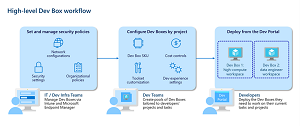 [Click on image for larger view.] Dev Box Workflow (source: Microsoft).
[Click on image for larger view.] Dev Box Workflow (source: Microsoft).
It's an Azure cloud service that gives developers access to ready-to-code, project-specific dev environments that are preconfigured and centrally managed. They can support hybrid dev teams of any size with high-performance, cloud-based workstations, and let developers focus on writing code by streamlining access to the tools they need, the company says on its Microsoft Dev Box (Preview) site.
 [Click on image for larger view.] Setting Up a Dev Box (source: Microsoft).
[Click on image for larger view.] Setting Up a Dev Box (source: Microsoft).
"Microsoft Dev Box empowers developers to focus on the code only they can write, making it easy for them to access the tools and resources they need without worrying about workstation configuration and maintenance," Microsoft said when the service debuted last year at Build 2022. "Dev teams preconfigure Dev Boxes for specific projects and tasks, enabling devs to get started quickly with an environment that's ready to build and run their app in minutes. At the same time, Microsoft Dev Box ensures unified management, security, and compliance stay in the hands of IT by leveraging Windows 365 to integrate Dev Boxes with Intune and Microsoft Endpoint Manager."
Like Dev Drive, it integrates with Visual Studio, providing Unified Settings that help devs set up their environments. "With Unified Settings, you'll be able to easily consume and share all your personal and team Visual Studio settings," Microsoft said. "Not only will the settings roam across your Dev Boxes, making the initial setup a breeze, but they'll also be eligible for sharing and exporting in a human-readable JSON file. This will help simplify how you share or edit settings between installs or amongst your team."
Here's some Dev Box news and information unveiled at Build 2023.
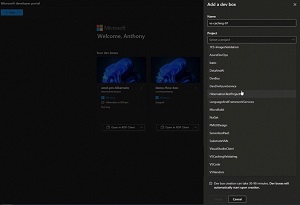 [Click on image for larger, animated GIF view.] Creating a Dev Box in Animated Action (source: Microsoft).
[Click on image for larger, animated GIF view.] Creating a Dev Box in Animated Action (source: Microsoft).
-
Visual Studio Optimized for Dev Box: Visual Studio 2022, starting with the 17.7 previews, introduces various new features to simplify onboarding and enhance performance, including:
- Pre-built images for Visual Studio 2019 and 2022
- Automatic sign-in to Visual Studio using the associated dev box account
- Git Credential Manager integration with the Web Account Manager in Windows
- Faster performance through pre-generated caches deployed with the dev box
- More Power: Developers can now configure their Dev Box deployments to use higher-powered SKUs to develop and run high-performance, compute and memory intensive workloads. Now generally available are two new SKUs: 16 vCPU 64 GB RAM, and 32 vCPU 128 GB RAM. Also, a 2TB SSD storage option will also be available.
- Hibernate 8 and 16 Core Dev Boxes: To address the issue of paying for unused compute resources, organizations can now hibernate 8- and 16-core dev boxes. This feature ensures that when developers resume their dev boxes, their applications and work are in the same state as they left them, eliminating the need to reopen tools and resources. Admins have the flexibility to schedule hibernations for the end of the day or configure dev boxes to hibernate after a user disconnects, while developers can also choose to skip upcoming hibernations.
- Starter Images: Microsoft has created developer-focused starter images available on the Azure Marketplace, catering to general developers dev infrastructure teams using Visual Studio. These images come with pre-optimized Windows settings, applications and tools, enhancing the overall developer experience. They can be used as-is or serve as a base image for further customization by development teams.
- Config-as-Code Definitions (Private Preview): Recognizing that deploying multiple workstations with custom configurations can burden development infrastructure teams, Microsoft introduced config-as-code capabilities. Developers can customize secure base images provided by IT using YAML configuration files stored in a git repository. Central IT has the flexibility to set up guardrails, curating scripts and software for customization. Interested individuals can sign up for the private preview of this feature here.
About the Author
David Ramel is an editor and writer for Converge360.