News
Windows Phone Devs Get Chance to Respond to Reviews
A pilot program gives developers the chance to improve their apps' ratings.
Have you, as a developer, ever wanted to respond to a scathing review of your mobile app? Would you love the chance to explain why the reviewer didn't understand something, missed functionality, or even made a point that you agreed with?
If the answer is yes, relief may be coming your way, as Windows Phone developers can now respond to reviews of their apps as part of a recently launched pilot program.
The company is starting out with a limited number of select developers in the program and expects to gradually increase participation starting next month if it goes well, said Bernardo Zamora in a blog post last week.
Google already lets Android developers respond to reviews of their apps in the Google Play store. On the iOS developer side, Apple, despite numerous entreaties from developers and industry observers, does not.
Zamora noted that this new program was announced at the Microsoft Build conference earlier this month.
"Another new feature we're adding gives you more control over the user ratings that can make or break your app," said Microsoft's Todd Brix at that time. "For years you've been telling us that you want the ability to reach out to a user who posted a comment or question in a review. Often you can assist or educate the user to improve the experience and hopefully improve your rating in the process."
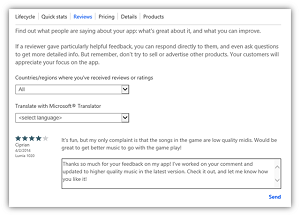 [Click on image for larger view.]
A Sample Windows Phone App Review
[Click on image for larger view.]
A Sample Windows Phone App Review
(source: Microsoft Windows blog post)
For now, Zamora said last week, developers will be able to respond to reviews posted from Windows 8.1 devices globally or from any Windows Phone device in the United States.
Developers can respond to reviews of Windows Phone apps directly from the Windows Phone Dev Center, Zamora said. After developers respond to a review, users will receive the comment via e-mail from Microsoft and will be able to contact developers directly if the coders include their support e-mail address in the app submission metadata.
"This capability is designed to help you maintain closer contact with users to inform them of new features, bugs you've addressed, as well as get feedback and ideas to improve your app," Zamora said. "This capability is not to be used for marketing and does not provide you as the developer with the user's personal information, such as an e-mail address."
One reader asked in the comment section of Zamora's post if developers would be able to report malicious or inaccurate reviews to Microsoft. Zamora replied that developers could open a support ticket to report such reviews, but he believed reviews were removed by Microsoft only under rare circumstances, such as the use of profanity.
Developers need do nothing to participate, he said. "As we scale, your developer account will automatically be enrolled in the program and you will be informed via e-mail," Zamora concluded. "We'll also use this blog to update you on progress."
About the Author
David Ramel is an editor and writer at Converge 360.