News
.NET Core 2.0 Released, Along with Visual Studio 2017 15.3 and Visual Studio for Mac 7.1
Today is a big release day for Microsoft dev tools, with the final versions of .NET Core 2.0, Visual Studio 2017 15.3 and Visual Studio for Mac 7.1 all arriving together.
.NET Core 2.0 is described by Microsoft as a "cross-platform, open source, and modular .NET platform for creating modern Web apps, microservices, libraries and console applications" for Windows, Linux and Mac.
Version 2.0 is the second major version release and, according to a Microsoft spokesperson, the most openly developed product to date.
"Since the team open sourced the .NET Compiler Platform in 2014, they have moved to a fully open source workflow, with every contribution and pull request from Microsoft's own engineers taking place in the open on GitHub," the spokesperson told Visual Studio Magazine in an e-mail. "Microsoft is advancing its open source development strategy through this tech, with the unification of .NET with .NET Standard 2.0. Collaboration between Microsoft and the developer community has helped deliver the biggest transformation of .NET since its inception."
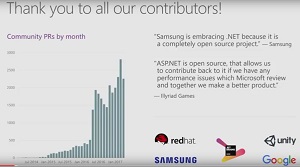 [Click on image for larger view.] Thanking .NET Core Community (source: Microsoft).
[Click on image for larger view.] Thanking .NET Core Community (source: Microsoft).
Microsoft's Rich Lander also gave a shout-out to the open source community for its help on creating the new .NET Core in a blog post today. "On behalf of the entire team, I want to express our gratitude for all the direct contributions that we received for .NET Core 2.0," Lander said. "Thanks! Some of the most prolific contributors for .NET Core 2.0 are from companies investing in .NET Core, other than Microsoft. Thanks to Samsung and Qualcomm for your contributions to .NET Core."
John Montgomery, director of program management for Visual Studio, said the new release of .NET Core 2.0 focused on performance improvements and providing more APIs under .NET Standard 2.0, a newly finalized spec designed to improve code sharing and make the APIs available in each .NET implementation more consistent.
Montgomery listed the following highlights of the release:
- Live Unit Testing. Developers can use Live Unit Testing for .NET Standard, .NET Core, and ASP.NET Core projects. (Visual Studio Enterprise SKU only)
- References. Developers can now refer to .NET Core/.NET Standard libraries from .NET Framework projects and vice versa. No need to manually add interop NuGet packages -- Visual Studio does this automatically.
- Containers with .NET Core and Windows Nano. Support for containerizing ASP.NET Core apps as Windows Nano images has been added and developers can now select Nano as the container platform. Coders can do this under File->New Project for ASP.NET Core projects. For existing projects, it can be added using the Project Context Menu
- Support in Visual Studio for Mac. VS for Mac supports building .NET Core 2.0 applications, including libraries, console apps, as well as web applications and services with ASP.NET Core.
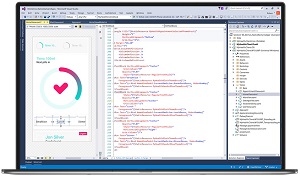 [Click on image for larger view.] Visual Studio 2017 15.3 (source: Microsoft).
[Click on image for larger view.] Visual Studio 2017 15.3 (source: Microsoft).
Montgomery said the new Visual Studio 15.3 release (which can be downloaded here) counts improved accessibility among more than 1,700 improvements made to the IDE. A major accessibility goal was making the IDE work with popular screen readers.
Other improvements to the IDE include:
- Debugging is more accessible. Debugger windows like the Call Stack, Locals, Autos, and Watch windows were inaccessible to screen readers but are now fixed.
- The VS editor's text adornments let developers know about features available at particular points on a line of code, such as breakpoints, lightbulbs, and error and warning "squiggles." Developers can now discover and navigate between these adornments via the new "Show Line Annotations" command set, which can be found on the editor context menu.
- Azure Functions support. Microsoft added the tools for developing C# Azure Functions to the "Azure development" workload. The main feature change is that this update enables developers to create pre-compiled C# Azure Functions, which start faster than script-based functions. For details see the Visual Studio 2017 Tools for Azure Functions blog post.
- Broad Azure sign-in support. VS 2017 15.3 also supports logging into not just Azure, but Azure Government and Sovereign cloud offerings, and Azure Stack.
- Improved container support. This release now supports the breadth of container development across existing .NET Framework apps with Windows Containers, to .NET Core with Windows, and Linux Support.
- Recent additions include support for .NET Core applications in containers running Nano server, as well as debugging improvements for .NET Framework applications in containers.
- Continuous Delivery Tools now included. We've moved the Continuous Deliver tools extension into the main product. Developers can configure continuous delivery for ASP.NET and ASP.NET Core projects targeting
- Azure App Service. This tooling will configure continuous integration build using Visual Studio Team Services and configure deployment to Azure App Service. Once configured, developers can modify and extend the build and deploy process, customizing it to meet their exact needs.
Another newly released tool -- .NET Core Test Explorer for Visual Studio Code -- can help Visual Studio Code developers can try out the new .NET Core 2.0 testing capabilities (Visual Studio already has the built-in Text Explorer).
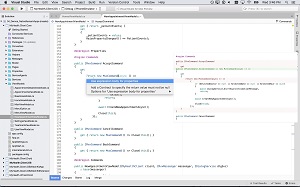 [Click on image for larger view.] Visual Studio 2017 15.3 (source: Microsoft).
[Click on image for larger view.] Visual Studio 2017 15.3 (source: Microsoft).
Concerning Visual Studio for Mac 7.1, Montgomery said the new version includes support for .NET Core 2.0 targeting in creating console and Web apps and Web services. "It also enables creating .NET Standard 2.0 in library projects, to share more code across projects," Montgomery said." Like Visual Studio 2017, a lot of the improvements in this update center on reliability. We've made strides in decreased memory usage, better performance, and decreased crashes. Many of these fixes have been made possibly by your feedback, so please keep that coming through the developer community."
You can read more details about each newly released tool in this coverage of previews released in late June.
About the Author
David Ramel is an editor and writer at Converge 360.