News
Mads K's Favorite Features in New Visual Studio 2022 17.8 Preview 2
With at least 20 main enhancements explained in detail in the announcement post for Visual Studio 2022 17.8 Preview 2, Microsoft's Mads Kristensen has boiled down his favorites.
That announcement post, published today (Sept. 14) shows enhancements across productivity, C++, .NET/C#, JavaScript/TypeScript, F#, debugging/diagnostics and enterprise management.
"This release brings additional tools to help you improve your productivity, debug your code, as well as some additional C++ and Game Dev enhancements," said Microsoft's Adrian Murphy, senior lead technical program manager for Visual Studio. While he explains each of the 20-something major enhancements in exhaustive detail (and points to the release notes for even more detail), Microsoft's Mads Kristensen weighed in with a video in which he shares some favorite features, serving as kind of a tldr. As he's a principal product manager working on the IDE's developer experience, we'll go with that as a guide to what to highlight here.
'GitHub Avatar Icons Are Now Being Shown in the Git Repository Window'
"Its a nice touch," said Kristensen while noting that this was his favorite new feature in Preview 2.
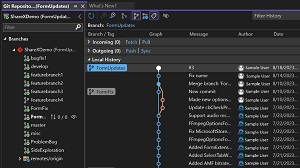 [Click on image for larger view.] GitHub Avatars Added to Git Repository Window (source: Microsoft).
[Click on image for larger view.] GitHub Avatars Added to Git Repository Window (source: Microsoft).
'C++ Is Getting Some Nice Tweaks to the CMake Targets View and the Remote File Explorer'
"Now, you can simply navigate to the CMake Targets View by right-clicking anywhere in your Solution Explorer and selecting Switch to CMake Targets View," Murphy said. He also noted that devs can also now access the CMake Targets View by selecting it from the View dropdown. Further, a simplified CMake Targets View means devs don't have to click through folders without buildable executables to get to their desired target.
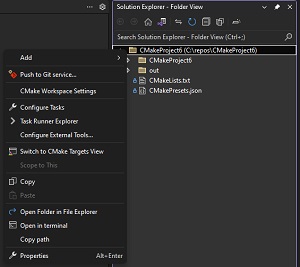 [Click on image for larger view.] CMake Targets View (source: Microsoft).
[Click on image for larger view.] CMake Targets View (source: Microsoft).
As far as the Remote File Explorer, devs can view and edit remote files by double clicking on them, editing and saving them like in Solution Explorer.
'The Summary Diff View Is Getting Some Great Updates s Well'
"Building on Preview 1, we've improved the Summary Diff UI and enabled expanding and collapsing specific regions in the summary view," Murphy said. "This allows you to get a little more context on hidden lines when necessary. Try this out by clicking the Summary button in the upper right corner when you're comparing files or checking against previous versions of your code."
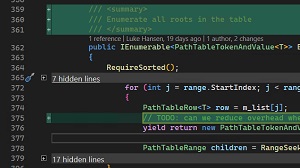 [Click on image for larger view.] Summary Diff View (source: Microsoft).
[Click on image for larger view.] Summary Diff View (source: Microsoft).
'The Debugger Now Allows for Hot Reload and Edit and Continue when Your App Is Running On WSL'
In the Debugging and Diagnostics space, Murphy detailed "cross-platform Enc/Hot Reload debugging support," explaining that the dev team added support for Edit and Continue for F5 (with debugger) and Ctrl-F5 (without debugger) when diagnosing and debugging Linux container apps or those hosted on in Windows Subsystem for Linux (WSL). The F5 debugging scenario requires .NET 8 RC1 and above., which just shipped this week.
'The Git Tooling Now Allows for Markdown in Pull Request Descriptions'
The new ability for devs to edit pull request descriptions with Markdown helps devs render headers, bulleted lists and other Markdown syntax by clicking on the "Preview" button. It's enabled via Preview Features > Git Pull Request - Markdown. Murphy also noted the team added better error handling and improved the reviewer search.
Much More
Other enhancements listed in the Preview 2 announcement post, along with links for more information, include:
- Productivity:
-
C++ and Game Dev:
- .NET/C#:
- JavaScript and TypeScript Development:
-
F#:
-
Debugging and Diagnostics:
- Enterprise Management:
Murphy also included a short survey in his post, asking developers to vote on their favorite Preview 2 feature, explain why it's the favorite and let Microsoft what they'd like to see next.
He also solicited feedback via Developer Community and other ways.
About the Author
David Ramel is an editor and writer at Converge 360.