News
Quick Tip: Use Threads to Improve Chat with GitHub Copilot in Visual Studio 2022
Microsoft published new documentation for Visual Studio 2022's GitHub Copilot Chat tool, explaining how to use "threads" to improve the experience with the AI-powered coding assistant.
The company previously documented how to use new features including slash commands (/) that direct Copilot Chat to perform specific tasks, and context variables (#) to specify a file on which to focus its answers, (see "New GitHub Copilot Chat AI Features Help Set the Intent: 'This Is the Future'").
However, that announcement didn't mention threads, which are discussed in last week's "Get better answers by setting the context for GitHub Copilot Chat in Visual Studio" documentation.
While not helping with nuts-and-bolts coding tasks, threads can help improve the chat experience by organizing chats, isolating them into threads.
"If you're using Copilot Chat extensively to ask questions as you code, you can organize your conversations in a way that keeps them on-topic," the Learn documentation says. "Copilot Chat for Visual Studio now provides an easy way to start new conversations (threads) to keep them focused on the task at hand, and keep the context clear so the answers are based on relevant history.
Developers can start a new thread by selecting the Create new thread icon in the chat window:
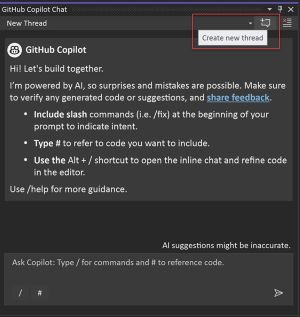 [Click on image for larger view.] Start a New Thread (source: Microsoft).
[Click on image for larger view.] Start a New Thread (source: Microsoft).
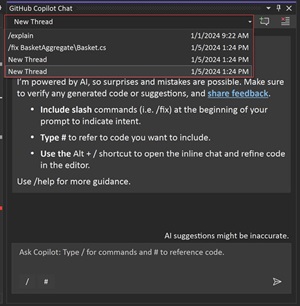 [Click on image for larger view.] Switch Threads (source: Microsoft).
[Click on image for larger view.] Switch Threads (source: Microsoft).
"You can select between multiple ongoing threads to provide the right historical context for your question," Microsoft says.
What About VS Code?
The little Start New Thread icon doesn't appear to be available in the GitHub Copilot Chat tool in Visual Studio Code, but last year there was a Manage multiple conversation threads feature request.
Copilot Chat is an innovative conversational tool designed to assist users in navigating and managing multiple conversations in a project-oriented manner. With its intuitive interface, Copilot Chat provides users with a seamless experience to effortlessly switch between various conversations while keeping them organized based on specific projects.
When using Copilot Chat, users can easily create distinct conversation threads dedicated to specific projects or topics. Each project thread acts as a container, allowing users to collate related discussions, messages, and interactions in one centralized location. This project-wise organization helps users maintain clarity and focus, ensuring that conversations and relevant information remain easily accessible and identifiable.
Additionally, Copilot Chat offers efficient navigation capabilities, empowering users to swiftly move between different project threads. Whether you need to review past discussions, refer back to critical details, or contribute to ongoing conversations, Copilot Chat streamlines the process by providing a clear overview of all projects and enabling quick transitions between them.
With its project-wise navigation and load functionality, Copilot Chat promotes collaboration, enhances productivity, and eliminates the hassle of managing numerous conversations across multiple projects. Whether you are working on team projects, client collaborations, or personal endeavors, Copilot Chat acts as a reliable companion, assisting you in effortlessly organizing and engaging with various conversations in a project-focused manner.
GitHub seems convinced that coding with human speech is the future -- in that Visual Studio Magazine article referenced above it said the Chat tool "enables the rise of natural language as the new universal programming language" -- so stay tuned for more updates on GitHub Copilot Chat.
About the Author
David Ramel is an editor and writer at Converge 360.