News
Microsoft Unifying Copilot Tools in Visual Studio 2022
Next month developers will no longer need to install two different extensions to use GitHub Copilot and GitHub Copilot Chat in Visual Studio 2022, as Microsoft is combining the two tools into a single package.
GitHub Copilot started the whole "AI pair programmer" thing years ago and its functionality was later augmented with a separate GitHub Copilot Chat tool that leveraged advanced natural language processing (NLP) machine-learning tech to help devs interact with the AI in a more conversational way.
"We're thrilled to introduce the new, unified Copilot experience in Visual Studio 17.10, now available in Preview 3 (General availability in May)," Microsoft announced yesterday, April 9. "This combines the features of Copilot and Copilot Chat into one convenient package. Eliminating the need to install two separate extensions and bringing you more deeply integrated AI experiences in the future."
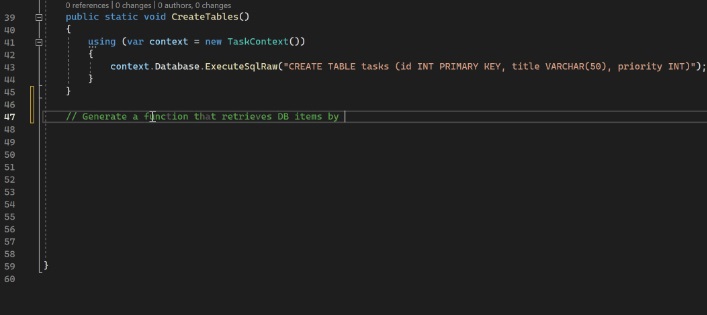 [Click on image for larger, animated GIF view.] GitHub Copilot in Animated Action (source: Microsoft).
[Click on image for larger, animated GIF view.] GitHub Copilot in Animated Action (source: Microsoft).
The post listed the ways Copilot helps developers, who must sign up for a subscription (free for verified students and for maintainers of popular open-source projects on GitHub):
- Speeding up your coding tasks with Copilot generated snippet, methods, and even entire programs.
- Improve your code quality with Copilot's optimization feature "/optimize" in Copilot Chat to improve your code's performance, readability, and security.
- Learn new coding patterns, languages, and frameworks by getting explanations and documentation for the suggested code from Copilot.
- Focus on more satisfying and creative work by allowing Copilot to handle the repetitive, boilerplate, or tedious code, and conserving your mental energy and flow.
Accessing Copilot depends on the Visual Studio version, as Microsoft explained:
- If you are using Visual Studio 17.10, GitHub Copilot is included right out of the box as a recommended component and will be installed on update or install.
- If you need to install GitHub Copilot later, you can do so from the Visual Studio Installer by search for the "GitHub Copilot" component in the "Individual Component" tab. Note: If you prefer not to use Copilot installed in your Visual Studio, you have the option to hide the feature by selecting the GitHub Copilot badge and choosing "Hide Copilot."
- For Versions 17.8 to 17.9 you will still be able to download "GitHub Copilot Chat" and "GitHub Copilot Completions" via Extension Manager, however, to get the latest Copilot features update to 17.10.
In the Visual Studio Marketplace, the GitHub Copilot tool has been installed more than 938,000 times, while the GitHub Copilot Chat tool has been installed more than 337,000 times.
About the Author
David Ramel is an editor and writer at Converge 360.