Inside VSTS
Understanding Visual Studio 2010
Visual Studio 2010 and Team Foundation Server 2010 deliver a number of changes to Microsoft's flagship family of IDE products. Here is what to expect when Visual Studio 2010 is released in April.
Visual Studio 2010 is almost here. Are you ready? As with any new edition of Visual Studio, there is a ton of new functionality available. There have also been some name changes as well. In this column, we want to introduce you, at a high level, to some of the new content and changes that have occurred in Visual Studio 2010. To do that, let's start off with a look at the different editions of Visual Studio 2008 Team System and what each contained.
With Visual Studio Team System 2008, we had five different versions of Visual Studio, as shown in Figure 1.

[Click on image for larger view.] |
Figure 1. Visual Studio Team System 2008 SKUs.
|
Each version of Visual Studio Team System 2008 was built on top of Visual Studio Professional Edition, allowing all of them to be used to write code. The Team System editions provided additional functionality as well. First was Visual Studio Team System 2008 for Software Architects, which was designed for architects and IT professionals to help with modeling applications and infrastructures. Next was Visual Studio Team System 2008 for Software Developers. This edition was designed to help developers write better code. It included tools such as static code analysis, code metrics, unit testing and code coverage.
The third edition was Visual Studio Team System 2008 for Software Testers. This edition helped testers do their job better. In addition to unit testing and code coverage, it contained a variety of testing options, such as web testing, load testing, manual testing, and test case management options. The fourth edition was Visual Studio Team System 2008 for Database Professionals, which finally brought the database professionals into the software development lifecycle. With this edition, one could manage change to the database schema, create database unit tests and automate the deployment of database changes.
The fifth and final edition was Visual Studio Team Suite 2008, which combined all the functionality of all the previous editions. Also available was Team Foundation Server 2008, in both a workgroup and a full edition.
Confused yet?
Visual Studio 2010 Editions
Enter Visual Studio 2010. With Visual Studio 2010, Microsoft has decided to simplify the different SKU names. Figure 2 shows the different SKU names and features.
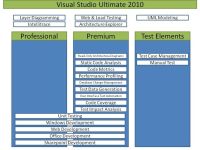
[Click on image for larger view.] |
| Figure 2. The new lineup under Visual Studio 2010. |
The base edition of Visual Studio 2010 is Visual Studio Professional. In addition to the standard code creation capabilities of Visual Studio, this edition gives developers the ability to create and run unit tests. The next step up from Visual Studio Professional is Visual Studio Premium. Visual Studio Premium contains a number of tools that developers will find helpful in writing code, including static code analysis, code metrics, code profiling, database change management, and test impact analysis. Think of Visual Studio Premium 2010 as a merging of Visual Studio 2008 for Software Developers and Visual Studio 2008 for Database Professionals.
There is a new version of Visual Studio called Visual Studio Test Elements. This edition is designed for testing professionals, and includes test case management tools and manual testing elements. This edition of Visual Studio does not allow you to write code, it is designed specifically to be used for testing. Finally, in place of Visual Studio Team Suite 2008, we have Visual Studio Ultimate 2010. Visual Studio Ultimate contains all the features of Visual Studio Premium and Visual Studio Test Elements. As well, it contains new architecture and UML modeling tools, as well as Web and load testing tools.
Team Foundation Server 2010 has seen some significant improvements as well, including changes to its version control system, the addition of hierarchical work items, and improved project management features. The build features of Team Foundation Server 2010 have also been improved, with the addition of Windows Workflow 4.0. Team Foundation Server 2010 has also undergone some architectural changes designed to make it more robust and easier to manage. We will be looking at the different features of Visual Studio 2010 and Team Foundation Server 2010 in more detail in future columns.
So What Happened To "Team System"
Astute readers will have noticed that nowhere in the naming of Visual Studio 2010 do the words "Team System" appear. And that is intentional. Microsoft realized there was some confusion between the "Team System" branded editions of Visual Studio and the non-branded editions, such as Visual Studio Professional. At the end of the day, a developer is part of a team, whether that is a team of one or a team of one thousand. And all developers can benefit from the tools incorporated into Visual Studio. So Microsoft has moved their focus back onto the "Visual Studio" name. This doesn't mean all the "Team System" tools have disappeared. Quite the opposite. As shown in in Figure 2 above, those tools have been incorporated into the Premium, Test Essentials and Ultimate editions.
Visual Studio 2010 and Team Foundation Server 2010 are going to be huge releases, with powerful new functionality for all members of the software development team. If you haven't already, you should start looking into all the new functionality that will be available when they release. You can download the Beta 2 editions of Visual Studio 2010 and Team Foundation Server 2010 from Microsoft's Web site. Microsoft has also made available a virtual machine with Visual Studio 2010 Beta 2 and Team Foundation Server 2010 Beta 2 installed, making it easy for anyone to begin evaluating the software. So what are you waiting for? Visual Studio 2010 is almost here. Are you ready?
About the Author
Mickey Gousset spends his days as a principal consultant for Infront Consulting Group. Gousset is lead author of "Professional Application Lifecycle Management with Visual Studio 2012" (Wrox, 2012) and frequents the speaker circuit singing the praises of ALM and DevOps. He also blogs at ALM Rocks!. Gousset is one of the original Team System/ALM MVPs and has held the award since 2005.