Product Reviews
Support Agile Development with Telerik TeamPulse
TeamPulse provides economical support for teams implementing the Agile methodology, but it doesn't integrate with Visual Studio.
Communicating and sharing information is critical to the Agile development process -- especially if all team members and stakeholders aren't in the same building. So, for information to be shared, team members need to record that information somewhere accessible to the whole team. Time spent recording information is, of course, time spent away from application development.
This is where TeamPulse comes in -- by reducing the pain involved in recording, accessing and sharing information. Once you've installed TeamPulse on your computer, you have a Silverlight-enabled Web site that supports the standard tasks in the Agile development process. TeamPulse understands Agile projects, from gathering ideas and requirements through planning, scheduling and activity tracking. It also includes a Best Practices Analyzer, a rules-based tool for automatically checking the quality of your TeamPulse content.
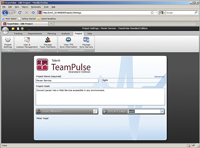
[Click on image for larger view.] |
| TeamPulse takes advantage of Silverlight to deliver an intuitive UI with an Office-like ribbon at the top that works in most browsers. |
There are a number of prerequisites for installing TeamPulse: IIS must be installed on your computer with specific options set and open ports. You must also have some version of SQL Server installed -- I used SQL Server Express. On my computer I had all of the prerequisites, but the installation guide doesn't assume that -- the steps to address any options you might be missing are described in the user manual. After that you need to go to the TeamPulse site on your computer (available from Start menu) and activate your license. Be aware that you'll need the e-mail and password for an account on the Telerik site. Then you're ready to go.
I found the UI intuitive, but it does assume that you're familiar with Agile terms, such as "Table Stakes." After I stopped looking for a Save button (entries are auto-saved), it took only a few seconds to figure out how to enter or review data. I didn't have to refer to the Help guide, though I may need to in future uses.
The bad news is there's no integration with Visual Studio. There is, however, bidirectional synchronization with Team Foundation Server. Another plus: the price point is relatively low (per-user pricing), even before volume discounts.
When just having everyone in the same room stops working, you should consider integrating the TeamPulse product into your team's Agile practices.
Telerik TeamPulse
Telerik Inc.
Web: telerik.com
Phone: 888-365-2779
Price: $249 (Free Community Edition available, limited to one project and five users)
Quick Facts: A Web-based Silverlight application that supports Agile development teams throughout the project lifecycle
Pros: Easy to install and use; per-user pricing; easy to customize; bidirectional integration with Team Foundation Server
Cons: No integration with Visual Studio; assumes specific Agile practices (for instance, user stories for requirements gathering)
About the Author
Peter Vogel is a system architect and principal in PH&V Information Services. PH&V provides full-stack consulting from UX design through object modeling to database design. Peter tweets about his VSM columns with the hashtag #vogelarticles. His blog posts on user experience design can be found at http://blog.learningtree.com/tag/ui/.