News
VS Code Tool Integrates with Azure Data Lake for Big Data Analytics
Microsoft updated its Visual Studio Code extension for working with the Azure Data Lake for Big Data analytics in the cloud, furthering integration of the extension's data exploration tool among other new features and improvements.
That data explorer tool comes in the Azure Data Lake Tools extension for the open source, cross-platform VS Code editor that's available for free from the Visual Studio Code Marketplace.
Data exploration is but one bit of functionality provided by the extension, which is designed to ease the development of Big Data projects with Microsoft's U-SQL language. U-SQL is a special Microsoft variant of Structured Query Language that provides scalable distributed query capabilities. It combines declarative SQL with imperative C# to let developers process data at any scale in Azure Data Lake Analytics (ADLA), a central component of the Microsoft Big Data ecosystem.
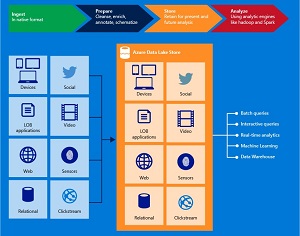 [Click on image for larger view.] Azure Data Lake Store (source: Microsoft).
[Click on image for larger view.] Azure Data Lake Store (source: Microsoft).
To make that easier, the Data Lake Explorer tool in the VS Code Azure Data Lake Tools extension now integrates with ADLA and Azure Data Lake Storage (ADLS), an enterprise-wide scalable repository for Big Data analytic workloads. It provides for operational and exploratory analytics on data of any size, type and ingestion speed in one single place, according to Microsoft.
The extension's description says it "provides you a cross-platform, light-weight, keyboard-focused authoring experience for U-SQL while maintaining a rich set of development functions."
Jenny Jiang, principal program manager, Big Data Team, said the VS Code extension's increased capabilities let developers use it for tasks such as: helping a data scientist explore data and understand what's being saved and the hierarchy of a data folder; and helping a developer look for easier navigation inside the ADLS.
"The VS Code Data Lake Explorer enhances your Azure login experiences, empowers you to manage your ADLA metadata in a tree like hierarchical way and enables easier file exploration for ADLS resources under your Azure subscriptions," Jiang said in a blog post last week. "You can also preview, delete, download, and upload files through contextual menu. With the integration of VS Code explorer, you can choose your preferred way to manage your U-SQL databases and your ADLS storage accounts in addition to the existing ADLA and ADLS commands."
According to the extension's marketplace entry, new features added to the tool include:
- Integrate with VS Code Azure Account for improved Azure sign-in experiences.
- Enable multi-tenant scenarios.
- Update Data Lake Explorer to be Azure Subscription oriented.
- Add "Script to Create", "Delete" menu for U-SQL database objects creation and deletion.
- Add "Delete", "Upload Folder" menu for ADLS Storage files and folders.
- Add "ADL: Set Git Ignore" command to exclude certain system-generated files and folders from GitHub repository.
At the time of this writing, the VS Code extension has been installed more than 34,800 times, with no reviews or ratings.
About the Author
David Ramel is an editor and writer at Converge 360.