News
What's New in the Visual Studio for Mac 7.4 Preview
Although Microsoft's new Visual Studio for Mac 7.4 preview is mostly a "fix stuff" release, it does add support for Android Oreo 8.1 along with some productivity boosts for those coding mobile apps with Xamarin.
In this release, the fix was in for issues reported by VS developers primarily concerning memory leaks, performance problems and stability. However, as always, some new features were added in. Here's a look at what's new for Android and iOS developers.
Android
The aforementioned support for Android Oreo 8.1 is the main takeaway for Xamarin.Android developers, as it gives them access to newer technology such as:
These and many other APIs are available to Xamarin.Android apps when developers use Xamarin.Android 8.2 and later.
The Android Designer also received some attention, with revamped resource parsing and processing, said to generally boost performance and accuracy of the tool. It also sports rendering support for Android Oreo (API 26) and Oreo features such as custom fonts and adaptive icons, along with faster overall rendering speed and better IntelliSense completion.
The XAML markup editing experience was also reportedly improved with many fixes, addressing problems ranging from inconsistent behavior in certain scenarios to improper IntelliSense functionality (no IntelliSense after typing a period while inputting a name).
Other tweaks include integration with the Xamarin Android Device Manager (preview) for developers who have SDK Tools 26 installed and a new warning if the Android emulator is not using HAXM (Intel's Hardware Accelerated Execution Manager). More changes are listed in the release notes.
iOS
Heading the list of Apple-centric improvements is Wi-Fi debugging, as wireless devices on a network now appear in the IDE's debug device list. The default workflow has been to debug devices connected by a USB cable. "Look for a device with a Wi-Fi icon and press the run button to deploy/debug your app on it," Microsoft said. "We're taking care of enabling Wi-Fi debugging for you."
To use the Wi-Fi debugging functionality, developers must follow some steps to pair a device with the Xcode IDE and must be using Xamarin.iOS 11.8 or later.
On the cutting-edge technology side of things, Microsoft improved Core ML functionality for integrating trained machine learning models into a project.
Now, Microsoft said, when such models are added to a project, the IDE automatically generates C# bindings for the models, simplifying their usage.
Also, like the Android Designer, the iOS Designer was improved via:
- Constraints Mode Key Bindings (new key bindings that ease working with the new constraints mode)
- The ability to enable Trait variations for tvOS storyboards and XIBs, which enables variation by light style or dark style
- Automatic Zoom Out on the design surface when dragging large items from the Toolbox, allowing for easier placement of large items on the XIB or storyboard
- Zoom Indicator and Selector (indicates current zoom level percentage and allows for the selection of zoom levels from a pop-up list
Another new feature is a locked device alert, which the IDE generates when it detects a selected deployment device is locked. The IDE will ask to unlock the device, providing less of an interruption to a debugging session, Microsoft said.
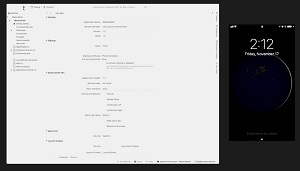 [Click on image for larger animated GIF.] Locked Device Alert in Animated Action (source: Microsoft).
[Click on image for larger animated GIF.] Locked Device Alert in Animated Action (source: Microsoft).
The release also includes several provisioning improvements, including:
- A better fastlane (to build and release mobile apps) installation workflow. "If fastlane is not installed, instead of showing an error dialog asking users to read the provisioning documentation and install fastlane themselves, we provide a way to do it within the IDE," Microsoft said.
- Depending on a user's Internet speed and computer parameters, installations can take up to two minutes, so fastlane will be downloaded in the background for convenience.
- A number of UI improvements to the automatic provisioning widget in Info.plist editor. "The new widget draws a definite distinction between manual and automatic provisioning modes and communicates provisioning status to the user," Microsoft said.
As far as the "fix stuff" aspect, Microsoft listed these top fixes, linked to their corresponding reported issues:
Microsoft warned that this preview release is not "go-live" and isn't intended for production use. Mac-based developers can put the preview through its paces by changing the updater channel in the IDE.
Visual Studio for Mac was introduced after Microsoft's acquisition of Xamarin, building upon that company's Xamarin Studio IDE, which was in turn based on the open source MonoDevelop project. It serves as an adjunct offering along with the Windows-based Visual Studio family of IDEs (which include Xamarin for cross-platform mobile apps) for development on a Mac machine. It comes in Community (free), Professional and Enterprise versions.
Microsoft also published a Visual Studio 2017 Version 15.6 Preview 2 for Windows-based developers. For more on that, see this.
About the Author
David Ramel is an editor and writer at Converge 360.