News
VS Code Bundled with Anaconda Python Distro
The Visual Studio Code team has fully embraced the Python programming language, to the point of hiring the original developer of a popular Python extension, taking over the project and hiring even more Python coders to further develop it.
Now, Microsoft and Anaconda Inc. have announced VS Code is shipping with Anaconda, a popular platform for data science programming with Python.
Anaconda the company said it worked with Microsoft several months ago to provide the former's users with easier access to the latter's lightweight, open source, cross-platform code editor, increasingly becoming infused with full-fledged IDE-like features through the use of built-in functionality and a growing universe of extensions.
That partnership culminated with last week's announcement that VS Code will ship in the Anaconda Distribution 5.1.
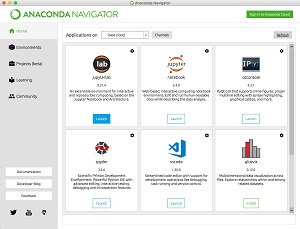 [Click on image for larger view.] VS Code Now Appears as an Option from Anaconda Navigator (source: Anaconda Inc.).
[Click on image for larger view.] VS Code Now Appears as an Option from Anaconda Navigator (source: Anaconda Inc.).
"For Anaconda users, VS Code is a great IDE choice on Windows, macOS, or Linux," Anaconda Inc. said in a post. "Free for private or commercial use, VS Code is lightweight and fast, yet still offers debugging, code completion, and Git integration. It is also openly extensible -- users can choose from a long list of additional extensions to tailor it to their specific needs. VS Code provides developers with the tools they need for a quick code-build-debug cycle."
Meanwhile, John Lam of the Python Engineering group at Microsoft noted other company efforts to embrace the popular programming language in announcing the pact to bundle VS Code with "Anaconda, the most popular Python data science platform [that] provides 6 million users with a streamlined Python environment on Windows, Mac or Linux."
"This is another example of Microsoft’s continued investment in the Python community, following our release of an official Python extension for VS Code, strong support for Python in Azure Machine Learning Studio and SQL Server, and Azure Notebooks, which has been increasingly adopted as a learning platform by leading universities such as the University of Cambridge," Lam said. "Microsoft is committed to helping Python developers build anywhere and on any platform."
That commitment was highlighted by last November's news that Microsoft hired software engineer Don Jayamanne, who created the most popular Python extension for Visual Studio Code, downloaded more than 6.7 million times and receiving an average rating of 4.6 (0-5 scale) from 164 reviewers.
"Don has been working on the Python extension part-time for the past couple of years," Microsoft's Brett Cannon said in a blog post at the time. "We were impressed by his work and have hired him to work on it full-time, along with other members of our Python team." Cannon also noted Microsoft was hiring even more Python programmers to join that team.
As both VS Code and Anaconda tout their cross-platform functionality and openness, the two projects are a natural fit.
VS Code differentiates itself from other code editors by its support for Microsoft's Language Server Protocol, which provides language-specific intelligence and communicates with development tools via a protocol enabling inter-process communication that allows for functionality such as auto code complete, go to definition, documentation on hover and so on.
That protocol -- in addition to providing support for Python -- lets VS Code support more than 150 other programming languages.
Anaconda Inc. made sure to note that it isn't limiting IDE options for its users. "For those who historically have used Spyder, Jupyter Notebook, or other IDEs that work well with Anaconda Distribution, we encourage you to give Microsoft VS Code a try," product manager Crystal Soja said in last week's post. "But don’t worry -- we will continue to fully support Spyder, Jupyter Notebook, and other IDEs!"
Anaconda Distribution 5.1 is available for download.
About the Author
David Ramel is an editor and writer at Converge 360.