News
Here's Visual Studio 2019
Microsoft officially launched Visual Studio 2019 and Visual Studio 2019 for Mac today, announcing the general availability of the collaborative Live Share functionality and much more.
"As we've shared earlier, Visual Studio 2019 improves on Visual Studio 2017 in a few areas," exec John Montgomery said in an announcement post. "It helps you get into your code more quickly by making it simpler to clone a Git repo or to open an existing project or folder. It also introduces improvements to the template selection screen to make it easier to start a new project."
Wasting no words, the IDE's site summarized the capabilities of the release in three main categories:
- Productive: One-click code cleanup. Search in debug windows. Integrated
pull requests.
- Modern: .NET Core 3 Preview support. Cross-platform C++. Docker and Kubernetes support.
- Innovative: AI-powered code completion. Real-time coding collaboration. Production debugging.
"While you're coding, you'll notice that Visual Studio 2019 improves code navigation and adds many refactorings, as well as a document health indicator and one-click code clean-up to apply multiple refactoring rules," Montgomery said. "There are also improvements to the debugging experience, including data breakpoints for .NET Core apps that help you break only on value changes you're looking for. It also includes get AI-assisted code completion with Visual Studio IntelliCode."
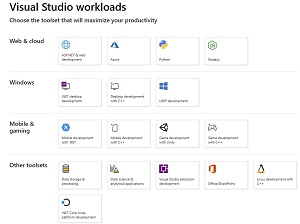 [Click on image for larger view.] Visual Studio Workloads (source: Microsoft).
[Click on image for larger view.] Visual Studio Workloads (source: Microsoft).
The real-time coding collaboration introduced with Live Share advances the IDE into the modern world of software development, with an online keynote hosted by Scott Hanselman revealing that at Microsoft itself, more than 20 percent of the dev team was located outside of Redmond, with Hanselman, who works remotely, long advocating for that approach.
"If you haven't heard of Live Share, it's a tool that enables real-time collaborative development with your teammates from the comfort of your own tools, said Jon Chu, program manager, in his own post. "You're able to share your code, and collaboratively edit and debug, without needing to clone repos or set up environments. It's easy to get started with Live Share."
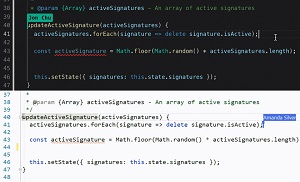 [Click on image for larger animated GIF.] Live Share in Animated Action (source: Microsoft).
[Click on image for larger animated GIF.] Live Share in Animated Action (source: Microsoft).
After Live Share was announced in preview, Chu said several new features were added in response to developer feedback, including read-only mode, support for additional languages such as C++ and Python, the ability for guests to start debugging sessions. He earlier detailed new use cases the company had found for Live Share.
Another much-anticipated feature is IntelliCode, which uses artificial intelligence technology to improve upon IntelliSense. IntelliCode is available as an extension that "augments existing developer workflows with machine-learning services that provide an understanding of code and its context."
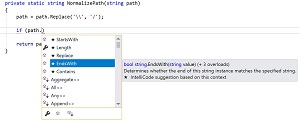 [Click on image for larger view.] Visual Studio IntelliCode (source: Microsoft).
[Click on image for larger view.] Visual Studio IntelliCode (source: Microsoft).
"IntelliCode saves time by putting what you're most likely to use at the top of your completion list," its site says. "IntelliCode's recommendations are based on 2,000 high-quality open source projects on GitHub -- each with over 100 stars -- so it's trained on best practices. When combined with the context of your code, the completion list is tailored to promote those practices."
Hanselman and "friends" noted much bigger things to come in Visual Studio with AI-powered IntelliCode during the live online keynote. For example, they predicted future advancements such as the ability to correctly offer up a suggestion for an entire line of code that a developer is most likely to want when typing in the code editor, rather than just a parameter or more simple code construct. They also predicted AI will play a much bigger part in future editions of Visual Studio, beyond IntelliCode.
Microsoft also launched Visual Studio for 2019 for Mac.
"Visual Studio 2019 for Mac focuses on improving the core of the IDE, setting a foundation for us to bring new capabilities to you more rapidly with future updates," said Unni Ravindranathan, principal group program manager in his own post. He highlighted several new features, including a new C# code editor that borrows from Visual Studio for Windows, after numerous developer complaints about its performance. As it's still in preview, Mac-based developers need to opt in to use it.
"In addition to general improvements to the IDE, we have also introduced several improvements for developers building mobile apps using Xamarin, games using Unity, and Web applications and services using .NET Core," Ravindranathan said.
The online launch event runs until 4 p.m. Pacific time.
After all the launch events are completed, developers wanting to get some free online training with the new IDE can sign up for a Pluralsight course that will be available until April 22.
About the Author
David Ramel is an editor and writer at Converge 360.