News
New No-Code Azure-Based Web UI Simplifies Automated Machine Learning
At its recent Build developer conference, Microsoft highlighted simplified automated machine learning with three approaches: code-first, drag-and-drop and no-code, the latter of which is now accessible via a Web UI in the Azure portal, in preview.
The no-code approach leverages automated machine learning functionality in the company's Azure Machine Learning cloud service, which was announced last December.
"Automated machine learning, also referred to as AutoML, allows data scientists, analysts, and developers to build ML models with high scale, efficiency, and productivity all while sustaining model quality," Microsoft says.
The no-code option targets business domain experts and others who may have advanced data knowledge, but not so much about machine learning or programming.
Last week, a day after the Build conference closed down, Microsoft announced a preview of the new automated machine learning Web UI in Azure portal.
"Emphasizing our mission to scale machine learning to the masses, we now introduce automated machine learning user interface (UI), which enables business domain experts to train ML models without requiring expertise in coding," said Tzvi Keisar, senior program manager, Microsoft Azure. "Users can import their own data and, within a few clicks, start training on it. Automated machine learning will try a plethora of different combinations of algorithms and their hyperparameters to come up with the best possible ML model, customized to the user's data. They can then continue and deploy the model to Azure Machine Learning service as a web service, to generate future predictions on new data."
Clicking on the graphic below will load an automated GIF that shows the UI in action.
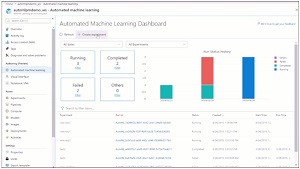 [Click on image for larger, animated GIF view.] Automated ML in Action (source: Microsoft).
[Click on image for larger, animated GIF view.] Automated ML in Action (source: Microsoft).
Keisar's post details how to build and train models with the new no-code UI, and Microsoft provides more documentation on how to create and explore machine learning experiments in the Azure portal.
For those not so averse to writing code, Microsoft points to Python-based documentation for configuring automated ML experiments.
More advanced users can also leverage the Web UI to configure settings such as early exit criteria, cross-validation methods, excluded algorithms and more.
The Web UI also lets users share or show off their work with support for collaborative experiences via access control functionality.
"Whether you'd like to predict customer churn, detect fraudulent transactions, or forecast demand, the most important knowledge you'll need is to understand your data," Keisar said. "Automated machine learning will find the best model for you and help you understand how well it will perform when making predictions on new data."
About the Author
David Ramel is an editor and writer at Converge 360.