News
Visual Studio's 'Find in Files' Gets Modernization Revamp
Now that Visual Studio 2019 v16.4 has shipped, the dev team is turning to new priorities in the v16.5 preview round, including the IDE's "Find in Files" feature, which is getting a modernization revamp.
Find in Files, of course, helps developers search for terms in code files and, if need be, also provides "Replace in Files" functionality.
For such basic capabilities, the Visual Studio dev team is expending a serious amount of work and study, including soliciting developer feedback to ensure the best possible upgrade.
"Find in Files is one of the most commonly used features in Visual Studio," said Dante Gagne, senior program manager, Visual Studio, in a Dec. 12 blog post. "It's also a feature that gets a substantial amount of feedback, and due to the age of the code, has been very costly to improve. Earlier this year, we decided to reimplement the feature from the ground up in order to realize significant performance and usability improvements.
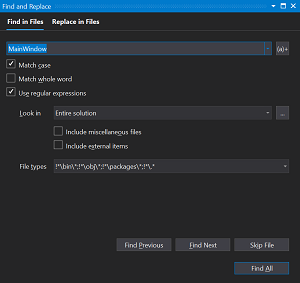 [Click on image for larger view.] Microsoft: "The new experience is pictured above and should be easily recognized by the more modern look and consistent color theming." (source: Microsoft).
[Click on image for larger view.] Microsoft: "The new experience is pictured above and should be easily recognized by the more modern look and consistent color theming." (source: Microsoft).
"We've released the new find in files experience in Visual Studio 2019 version 16.5 Preview 1 and we're looking for feedback from the community. We expect this experience to be the one our developers will use and love in the future, so we want to make sure we've prioritized the right features. We still have more improvements coming that we're not quite ready to talk about yet, but before we deprecate the old experience, we want to make sure the new version is meeting the needs of our users."
So far the team has already noticed significant performance improvements, like one search that used to take more than 4 minutes getting done in 26 seconds.
Besides performance, search functionality has been enhanced with the ability to specify paths, conduct multiple searches and use a regular expression builder.
"Now that the Find in Files experience has been reimplemented to use the newer patterns of Visual Studio, we're going to be able to provide more of the features we get asked for" Gagne said. "We'd love to hear your experiences with the new dialog. We're always watching Developer Community, and we've got a survey specifically for collecting feedback on the new experience that you can answer here. We know there are features that aren't available today and your feedback is how we'll prioritize the rest of the features. If you're running into problems or you think the new dialog isn't working correctly, please send us feedback with the Give Feedback button in Visual Studio."
About the Author
David Ramel is an editor and writer at Converge 360.