News
New Tool Removes Those Pesky Unused .NET Core Instances
Plagued by proliferating piles of unused .NET Core SDKs and runtimes as you accompany Microsoft on its journey to the open-source, cross-platform future?
Have no fear, as Microsoft has published the .NET Core Uninstall Tool for Windows and Mac -- no Linux allowed.
"Starting in Visual Studio 2019 version 16.3, Visual Studio manages the versions of the SDK and runtime it installs," explained Microsoft's Sarah Oslund in a March 10 blog post. "In previous versions, SDKs and runtimes were left on upgrade in case those versions were targeted or pinned with global.json. We realized this was not ideal and might have left many unused .NET Core SDKs and runtimes installed on your machine."
That "not ideal" situation has been rectified in the new scheme.
"Going forward, we've updated the Visual Studio behavior," Oslund said. "The .NET Core standalone SDK installer also began removing previous patch versions (the last two digits, for example 3.1.1xx) in .NET Core 3.0. If you want a version of the SDK or runtime that was removed during an update, reinstall it from the .NET Core archive. SDKs and runtimes installed with the standalone installers (such as from the .NET archive) are not removed by Visual Studio."
In the meantime, the tool was released to help users get their systems in more manageable states and save some disk space.
How much disk space?
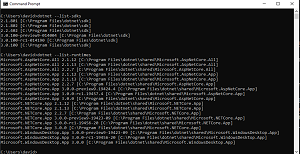 [Click on image for larger view.] List of .NET Core SDKs and Runtimes (source: Ramel).
[Click on image for larger view.] List of .NET Core SDKs and Runtimes (source: Ramel).
Opening a command prompt and typing dotnet --list-sdkssto list SDKs and dotnet --list-runtimes will tell you what you've got installed. On this reporter's personal machine there are SDKs going back to version 2.1.801 and runtimes going back to version 2.1.12.
But this reporter probably won't worry about it.
Those who do worry about it are advised the usual "Add or Remove Programs" app in the Control Panel (on Windows) can be used, but if there are too many files for that process, the .NET Core Uninstall Tool can be used, available here.
More information is available in a .NET Core Uninstall Tool documentation.
About the Author
David Ramel is an editor and writer at Converge 360.