News
VS Code Java Update Continues Performance Improvement
Microsoft has shipped the April 2020 update to the Java extension for its open-source, cross-platform Visual Studio Code editor, continuing a performance improvement effort.
"If you've followed our update last month, we've enabled parallel dependency download to improve project loading performance as well as syntax mode," said program manager Xiaokai He in an April 30 announcement post. "In this release, we've enabled syntax server for all project. You will be able to see the big difference on how fast you can do code navigation after opening a new project." That is illustrated in this graphic:
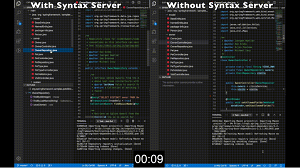 [Click on image for larger, animated GIF view.] Performance Boost in Animated Action (source: Microsoft).
[Click on image for larger, animated GIF view.] Performance Boost in Animated Action (source: Microsoft).
The new update to the Java tool also supports Java 14, released last month.
Other updates include:
- Semantic Highlighting: "This month, VS Code Java brings semantic highlighting which enriches the syntax coloring based on symbol information from Java language service that has the full understanding of the project."
- Create New Class from File Explorer: When using File Explorer to create a .java file, the Java language server will generate the body of the class and provide package information. This also works with interfaces, enums and records.
- Rename Refactoring and Preview: Speaking of File Explorer functionality, it can now also do rename refactoring, giving developers the opportunity to preview the changes before enacting them.
Other improvements include:
- Improved support for Gradle projects
- Improved organize import to resolve static imports and asterisk (*) wildcard character.
- New extension from Red Hat, Community Server Connectors brings better support for Apache Felix, Karaf and Tomcat
- Skipped tests can be toggled out in the test report
- New documents are added to our official site
Java tooling is provided through various VS Code extensions, which can be downloaded together with the Java Pack Installer from Microsoft's Java in Visual Studio Code page.
The Java Extension Pack is available in the editor's marketplace. The package of six different extensions has been downloaded nearly 4.2 million times. Still marked by a "Preview" flag, it has earned an average 4.1 (scale to 5) rating from 23 developers who reviewed it.
About the Author
David Ramel is an editor and writer at Converge 360.