Visual Studio Toolbox
Mads Kristensen Unveils 'The Essentials' Visual Studio Extension Pack for All Devs
Visual Studio senior program manager Mads Kristensen has created a new extension pack for the IDE to ease the acquisition of the basic tools that would benefit all developers.
The word "all" in that sentence is key as it's an adjunct offering to more targeted extension packs for specific types of development: Web Essentials, obviously for web development, and Extensibility Essentials, for writing VS extensions themselves.
So The Essentials pack for Visual Studio 2019 contains extensions "no developer should be without."
Specifically, those are:
The idea stemmed from a presentation he conducted during this year's online Build developer conference.
"I'm a big fan of Visual Studio extensions and write quite a few of them when I have the time," he
said. "So, when asked several times for a quick and easy way to install the most useful extensions, I said 'sure, I'll make an extension pack.' "
He isn't kidding when he says he writes quite a few extensions: a search for "Mads Kristensen" in the Visual Studio Marketplace reveals a whopping 130 offerings authored by him, with a few more created by others but adapted from his, or otherwise including his name.
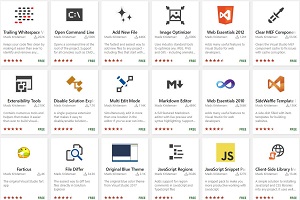 [Click on image for larger view.] Some of Mads Kristensen's Top-Rated Extensions (source: Visual Studio Marketplace).
[Click on image for larger view.] Some of Mads Kristensen's Top-Rated Extensions (source: Visual Studio Marketplace).
He invited developers to see if they could offer improvements and pointed to a walkthrough for creating an extension pack and source code on GitHub for his new offering, though he said the latter is a bit of a misnomer "because no code is required to create an extension pack. It's just a JSON file built in a certain way."
Having been originally published on the marketplace early last month and updated just today (July 9), The Essentials pack has been installed 2,194 times as of this writing, earning a perfect 5.0 rating from five developers who reviewed it.
About the Author
David Ramel is an editor and writer at Converge 360.