News
Visual Studio 2019 v16.10 Preview 3 Aims at Git Productivity
Git productivity has been getting a lot of attention from Microsoft dev teams lately, and the new Visual Studio 2019 v16.10 Preview 3 continues that theme.
Preview 3 continues the effort announced last month for Preview 2, for which Microsoft published an announcement blog post that said: "We continue to enhance the Git experience in Visual Studio and are excited to announce some long-awaited updates in version 16.10 Preview 2."
And for Preview 3 -- apparently so devoid of new features as to not warrant such a blog post -- Git productivity is the lead item in the release notes. That page lists:
- To start making it easier to create pull requests while you're in Visual Studio, we added menu items that are deep link shortcuts to the webpages that allow you to create a PR or view a list of PRs for your repository. The menu is dynamic based on whether your repository is on GitHub or Azure DevOps.
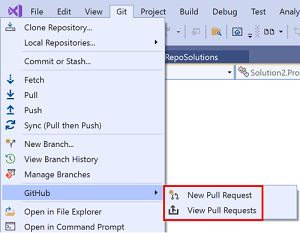 [Click on image for larger view.] Creating or Viewing a List of PRs for a Repository (source: Microsoft).
[Click on image for larger view.] Creating or Viewing a List of PRs for a Repository (source: Microsoft).
- The branch picker in the status bar and the Git Changes window now checks out a local or remote branch when you single-select the branch. You can find additional actions in the context menu.
- The new repository picker in the status bar has a context menu on right-click that allows you to remove items from the list.
- When using the repository picker or Git menu Local Repositories list, opening a repository won't automatically load the solution anymore. You'll instead see the folder view and solution available in a list you can select from. You can change this behavior through Git > Settings by toggling the checkbox.
- You can choose to check out a branch from the Git Repository window by double-clicking the branch name. If you want to change this behavior, then toggle the checkbox in Git > Settings.
- You can perform even more actions now from the Git Changes window. The toolbar icons are customizable and you can choose which actions to show. You can Sync with multiple remotes from the overflow menu. And you can open your repository's remote webpage in the browser.
Other work was done to improve XAML Designer Quick Actions, specifically:
- A new light bulb near the corner of a selected control in the XAML Designer can be used for quick access to commonly edited properties for that control.
-
Supported controls include:
- UWP: Border, Button, Canvas, CheckBox, ComboBox, Grid, HyperlinkButton, Image, ListBox, ListView, NavigationView, RadioButton, Slider, StackPanel, TextBlock, TextBox
- WPF: Border, Button, Canvas, CheckBox, ComboBox, Grid, Image, Label, ListBox, ListView, StackPanel, TextBlock, TextBox
-
This feature is available for UWP, WPF .NET Core, and WPF .NET Framework (with the “New WPF XAML Designer for .NET Framework” feature flag enabled).
-
XAML Designer Quick Actions also has an extensibility model. For more information on creating your own actions, see the XAML Designer Extensibility GitHub
Another item of note furthers previous work to enable PackageReferences in the Windows Application Packaging Project (WAP), adding a new Dependencies Tree to the UI. The previous UI didn't let developers use it to add NuGet packages or display PackageReferences. "In the new experience, with the help of CPS and the .NET Project System, we have enabled a 'Dependencies Tree' that continues to display project references via the 'Applications' subtree, but also features a 'Packages' subtree that will allow you to manage NuGet packages as well."
On the same day (May 11) the Preview 3 release notes were published, Microsoft also posted release notes for Visual Studio 2019 version 16.9.5. It includes more than a dozen fixes, a couple of security advisory notices and 16 top-voted issues that come in the release. So among other things, Visual Studio will no longer crash when a developer customizes a toolbar.
About the Author
David Ramel is an editor and writer at Converge 360.