News
Windows 11 Development: Open Ecosystem Store, Project Reunion Rebrand and More
In announcing Windows 11, Microsoft said a more open Microsoft Store ecosystem will provide more opportunities for developers.
"We're enabling developers and independent software vendors (ISVs) to bring their apps regardless of whether they're built as a Win32, Progressive Web App (PWA), or Universal Windows App (UWP) or any other app framework, creating an opportunity to reach and engage with more people," the company said.
"We're also announcing a progressive change to our revenue share policies where app developers can now bring their own commerce into our Store and keep 100 percent of the revenue -- Microsoft takes nothing. App developers can still use our commerce with competitive revenue share of 85/15. We believe creating a more open ecosystem ultimately benefits our customers -- giving them secure, frictionless access to the apps, games, movies, shows and web content they want and need."
In more specific coding-related news, Microsoft's' Project Reunion -- the evolution of Windows desktop app development -- has been rebranded as Windows App SDK, providing a unified set of APIs and tools to consistently create any desktop app on OS versions ranging from Windows 11 down to Windows 10 version 1809. It alleviates the complexity of Windows app development that was caused by the emergence of two disparate sets of APIs: for the older Win32 platform and the newer Universal Windows Platform (UWP).
The Win32 API (used for what is often called "classic Windows desktop development") was the original C/C++ platform for native Windows apps, providing close-to-the-metal performance with direct access to system hardware. UWP, a "modern" take on Windows development, provides a common type system and application model and APIs for all Windows 10 devices. UWP effectively containerizes these apps with lower privilege levels and package identity delivered via an MSIX installer.
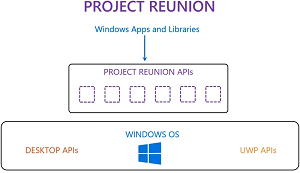 [Click on image for larger view.] Project Reunion (source: Microsoft).
[Click on image for larger view.] Project Reunion (source: Microsoft).
The Windows App SDK -- to be released in version 1.0 later this year -- unifies these disparate API sets by basically decoupling them from the OS and offering them up via NuGet.
Microsoft's Kevin Gallo said this makes it easier for developers to integrate Windows 11 features into apps while still accommodating more than 1 billion users on Windows 10. "We will continue to build the Windows App SDK in cooperation with the community and starting today, you can use the Windows App SDK 0.8 Stable release (still called Project Reunion in the NuGet package and Visual Studio Marketplace)," he said in the June 24 announcement. "In this release you will find stability updates for WinUI3 and support for developing for Visual Studio 16.10."
WinUI 3 is the Fluent Design-based native user experience (UX) framework for Windows apps, both Win32 and UWP, installable via the Windows Store. "It provides a way to gradually migrate existing apps written in familiar technologies like MFC, WinForms, and WPF, allowing you to move these applications forward at your own pace," the WinUI site states. "It also supports familiar languages spanning C++, C#, Visual Basic, and even JavaScript via React Native for Windows."
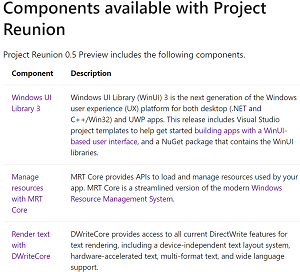 [Click on image for larger view.] Project Reunion Components (source: Microsoft).
[Click on image for larger view.] Project Reunion Components (source: Microsoft).
"If you want to rejuvenate your app design and experiences to feel at home on Windows 11, you can use WinUI3 to take advantage of the built-in UI update such as rounded geometry, refreshed iconography, new typography, fun micro-interactions (such as Lottie animation), and refreshed color palette," Gallo said. "New materials like Mica also add meaningful hierarchy, and more. Snap layouts will also ensure you and your users will be productive on Windows 11."
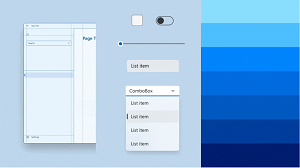 [Click on image for larger, animated GIF view.] Using UI with Rounded Geometry, Leveraging Micro-interactions, and Applying a Refreshed Color Palette with New Materials (source: Microsoft).
[Click on image for larger, animated GIF view.] Using UI with Rounded Geometry, Leveraging Micro-interactions, and Applying a Refreshed Color Palette with New Materials (source: Microsoft).
Other dev-related Windows 11 highlights listed by Gallo include:
-
The new PWABuilder3, letting developers quickly build a Progressive Web App from web app code and ship it the store.
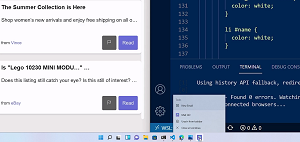 [Click on image for larger view.] Progressive Web App Shortcuts Integrated with Windows (source: Microsoft).
[Click on image for larger view.] Progressive Web App Shortcuts Integrated with Windows (source: Microsoft).
- The upcoming Microsoft Store on Windows will support more app types -- including Win32, .NET and PWAs -- along with support for Android apps from the Amazon Appstore. Look for a preview soon in the Windows Insiders program.
- Microsoft's Game Development Kit (GDK) is now publicly available for free on GitHub so simplify PC game development.
- Windows 11 includes the WebView2 runtime, helping developers easily build hybrid web apps by embedding web technologies (HTML, CSS, and JavaScript) into native apps.
- Windows Terminal and the new Microsoft Edge DevTools are now in-box.
- Developers can build apps that run natively on Windows on ARM via the new ARM64 Emulation Compatible tool." Using the ARM64EC, you can mix native ARM and emulated x64 code in the same process or module. This interoperability means you can optimize your app to run on Windows on ARM even if your app has x64 dependencies or loads x64 plugins you don't control."
Gallo said all of the above reflects the next era of Windows and Microsoft's embrace of Windows as an open platform. "This means everyone has open access to run the widest range of apps on Windows, enabling all developers to build the apps and experiences that empower users to create, learn and play."
About the Author
David Ramel is an editor and writer at Converge 360.