News
Azure Sphere Back on Track, with Visual Studio 2022 Extension
After a previous version was canceled, Azure Sphere is back on track in version 22.02, which comes with a brand-new extension for Visual Studio 2022.
The new tool -- along with VS 2019 and VS Code editions -- simplifies application development for Azure Sphere, which is an integrated security solution for Internet of Things (IoT) projects. They help developers easily build, debug, test and deploy Azure Sphere applications directly from the IDE (or code editor). Also the tools fully support Azure Sphere's CMake tooling.
Microsoft announced the update to its IoT security offering almost exactly two years after it debuted in February 2020 with four basic elements:
- Certified chips for devices, built by hardware partners.
- Microsoft's own custom-built Linux OS for those chips, called Azure Sphere OS.
- The Azure Sphere Security Service, a service running from Microsoft's datacenters that gathers data on the security status of IoT devices and delivers automated updates to those devices.
- The Azure Sphere security team at Microsoft, which helps identify and address IoT device security threats.
It was problems with that second item, the OS, that caused the cancellation of Azure Sphere v.22.01 in January because of a customer report about "intermittent network connection failures during the OS update process when using the ENC28J60 Ethernet interface for Internet connectivity."
That apparently has been fixed, and the new update has shipped with the new VS 2022 extension as one of the components:
- Updated Azure Sphere OS
- Updated Azure Sphere SDK for Windows and for Linux
- Updated Azure Sphere extensions for Visual Studio and for Visual Studio Code
- Updated samples, code snippets, and gallery projects
- Updated documentation
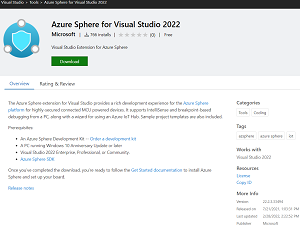 [Click on image for larger view.] VS 2022 Extension for Azure Sphere (source: Microsoft).
[Click on image for larger view.] VS 2022 Extension for Azure Sphere (source: Microsoft).
For the Visual Studio IDE, the marketplace now features two extensions, one for VS 2019 and one for VS 2022. The older VS 2019 edition (requiring at least v16.11) has more than 8,000 installs, while the VS 2022 tool (updated Feb. 28) has 766 installs at the time of this writing.
Prerequisites for the new tool include:
- The Azure Sphere Development Kit
- A PC running Windows 10 Anniversary Update or later
- Visual Studio 2022 Enterprise, Professional, or Community
- Azure Sphere SDK
The VS Code extension, meanwhile, has been installed more than 11,000 times.
Microsoft said all three extensions provide these capabilities:
- Configure Wi-Fi in Azure Sphere Explorer: "You can now add Wi-Fi networks, connect to them, enable, or disable them, and forget them from the graphical interface of Azure Sphere Explorer."
- View deployment history in Azure Sphere Explorer: "You can now view all the deployments for a given device group using Azure Sphere Explorer, including the date and component ID of each deployment."
- Open disassembly view in Visual Studio Code while debugging: "The disassembly view provides a low-level view of your native code and augments the usual step-through debugger. This change in the Visual Studio Code extension now provides the same disassembly experience as in Visual Studio."
Furthermore, the marketplace description reads: "The Azure Sphere extension for Visual Studio provides a rich development experience for the Azure Sphere platform for highly-secured connected MCU powered devices. It supports IntelliSense and breakpoint-based debugging from a PC, along with a wizard for using an Azure IoT Hub. Sample project templates are also included."
The formerly problematic v.22.02 OS has also been updated with support for DHCP release and renew, along with an upgrade to the Linux kernel (5.10.70).
Other updates to the entire solution include support for Windows 11, along with updated 64-bit time support, a tweak to the default logging behavior of the CLI, and an authentication library update to the CLI.
There are also new and updated samples, code snippets and Gallery projects, touching upon that aforementioned DHCP renew/release functionality, updated DNS service discovery and Inter-core communication samples and more.
Additional details about all of the above and much more -- including new and revised documentation -- can be found in the "What's new in Azure Sphere" guidance published last week.
About the Author
David Ramel is an editor and writer at Converge 360.