News
.NET MAUI Release Candidate Ships with 'Go Live' Support
.NET MAUI, Microsoft's tardy "evolution" of Xamarin.Forms, has shipped as a Release Candidate with "go live" support for production-ready applications.
.NET Multi-platform App UI is tardy because it was supposed to ship with .NET 6 last November but "slipped the schedule," with the dev team playing catch-up ever since in a series of previews. .NET MAUI is expected to hit General Availability status next month.
The cross-platform development framework evolves the mobile-centric Xamarin.Forms with Windows and macOS desktop app support, adding to the Android and iOS platform SDK support. That opens up several new app building approaches, including Blazor Hybrid for creating interactive client-side web UI with .NET in an ASP.NET Core app.
Thus it has more than 40 layouts and controls, including all the Xamarin.Forms UI controls along with new ones such as BlazorWebView, Border, GraphicsView, MenuBar, Shadow and Window.
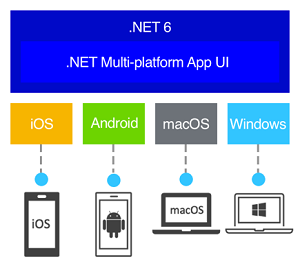 [Click on image for larger view.] .NET MAUI (source: Microsoft).
[Click on image for larger view.] .NET MAUI (source: Microsoft).
Now, developers who have been waiting some five months for production-ready .NET MAUI tooling can get it with the new Visual Studio 2022 v17.2 Preview 3 by making sure ".NET MAUI (preview)" is checked under the "Mobile Development with .NET workload" during installation.
 [Click on image for larger view.] Sample Podcasting App Running on Android, iOS, macOS and Windows (source: Microsoft).
[Click on image for larger view.] Sample Podcasting App Running on Android, iOS, macOS and Windows (source: Microsoft).
Microsoft has already used it to build the .NET Podcasts - Sample Application (pictured above) on GitHub, running on Android, iOS, macOS and Windows while showcasing both native app UI as well as the aforementioned Blazor Hybrid. In response to a reader question, principal program manager David Ortinau even said he hopes the dev team for mobile Office applications will be strongly tempted to switch from React Native to .NET MAUI as the latter offering matures.
More information can be found in:
About the Author
David Ramel is an editor and writer at Converge 360.