News
Java on Visual Studio Code Fixes Lombok Library Issues
The big news in the July 2022 update to Microsoft's Java on Visual Studio Code extensions is that they all now fully support the Lombok library.
Project Lombok is designed to reduce boilerplate code, the amount of which is historically notorious in many Java projects. Lombok uses annotations for this task in order to streamline things like coding getters and setters. The extension has been installed more than 541,000 times, earning an average 4.3 rating (scale 0-5) from 17 developers who reviewed it.
While the library has been used by Java coders in VS Code, that use was fraught with problems when combined with the Java on VS Code dev team's tooling. Now, Microsoft has cleaned things up and is taking over the community-developed extension from original author Gabriel Basilio for maintenance and new feature development as needed.
"Lombok is a popular Java library that makes your coding life easier, and we have been consistently hearing from developers that our extensions don't work well when they have Lombok dependency in their projects," Microsoft's Nick Zhu, senior program manager, in a July 17 announcement. "Starting from a few months ago, we started investigating this and now we have fully enabled built-in support for Lombok within our extensions. You shouldn't experience any weird issues with Lombok anymore."
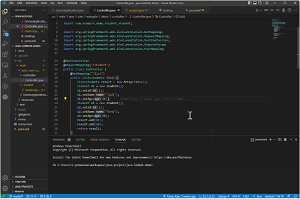 [Click on image for larger, animated GIF view.] Lombok Support in Animated Action (source: Microsoft).
[Click on image for larger, animated GIF view.] Lombok Support in Animated Action (source: Microsoft).
With the built-in support of Lombok, developers:
- Will be reminded that Lombok support needs to be enabled when they open a project for the first time and the dev team's Java extension sees that the project has a Lombok dependency
- Can see the current Lombok version and status in the language status bar after enabling the Lombok support, while licking on the item takes the developer to where the Lombok version is configured, letting them easily change the Lombok version
- Can toggle Lombok support on and off with a new setting
Beyond the Lombok support, the team sought to improve the user experience with:
- Drag-and-drop support in the Java Project explorer
- A new setting that lets developers disable inlay hints under some circumstances
- The ability to set a function breakpoint by clicking the "+" button in the Breakpoints view and entering a fully qualified method name from a Java class
- More code actions for the Quick fix prompt
Zhu also announced another improvement to Spring functionality: the bean dependency view. "As a Spring developer, bean dependency is something that we deal with very often and sometimes we might want to visualize that," he said. "We added this feature to Spring Boot dashboard. It will become available when you launch the application from the Spring Boot dashboard, and click the inline button on the right. From there, you can go two directions. You can either see what this bean is injected into, or see what this bean is depending on."
About the Author
David Ramel is an editor and writer at Converge 360.