News
Microsoft Previews 'Vision Studio' for Working with Azure Computer Vision API
As if things weren't complicated enough with oft-confused Visual Studio and Visual Studio Code offerings, Microsoft has now announced a preview of Vision Studio, for working with the Computer Vision API in the Azure cloud computing platform.
The UI-based demo interface targets coders and non-coders alike who want to try out advanced algorithms for processing media and returning information by themselves, without tech support, in a simplified setting.
Those algorithms can analyze visual content in different ways according to various inputs and user choices that can be tailored to specific businesses, with content supplied by uploading or specifying a media asset's URL.
"Want to try out this service with samples that return data in a quick, straightforward manner, without technical support?" Microsoft asked in an Oct. 26 post on the Azure site. "We are happy to introduce Vision Studio in preview, a platform of UI-based tools that lets you explore, demo and evaluate features from Computer Vision, regardless of your coding experience. You can start experimenting with the services and learning what they offer, then when ready to deploy, use the available client libraries and REST APIs to get started embedding these services into your own applications."
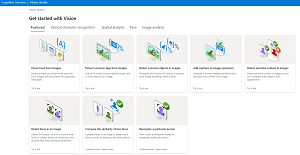 [Click on image for larger view.] Vision Studio (source: Microsoft).
[Click on image for larger view.] Vision Studio (source: Microsoft).
New things to try, Microsoft said, include:
- Optical Character Recognition (OCR): This service lets users extract printed or handwritten text from images, such as photos of street signs and products, as well as from documents -- invoices, bills, financial reports, articles and more. Users can try it out in Vision Studio using their own images to extract text.
- Image Analysis: This service extracts many visual features from images, including objects, faces, adult content and auto-generated text descriptions in order to improve accessibility. Users can provide their own images to accurately identify objects, moderate content and caption images.
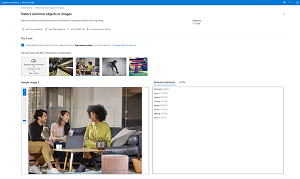 [Click on image for larger view.] Image Analysis (source: Microsoft).
[Click on image for larger view.] Image Analysis (source: Microsoft).
- Spatial Analysis: This service analyzes the presence and movement of people on a video feed and produces events to which other systems can respond. Ready-made Vision Studio samples are provided to see how spatial analysis will improve retail operations.
- Face: This provides AI algorithms that detect, recognize and analyze human faces in images. "Facial recognition software is important in many different scenarios, such as identity verification, touchless access control, and face blurring for privacy. Apply for access to the Face API service to try out identity recognition and verification in Vision Studio."
In order to use their own images in Vision Studio, users need an Azure subscription and a resource for Cognitive Services for authentication. Alternatively, users can try Vision Studio without logging in, using a Microsoft-provided set of sample images. "These experiences help you quickly test the features using a no-code approach that provides JSON and text responses," Microsoft said.
About the Author
David Ramel is an editor and writer at Converge 360.