News
Microsoft Ships Visual Studio 2022 17.5, Touting AI-Powered Intent-Based Suggestions
With AI all the rage these days in the development space and elsewhere, Microsoft touted new machine-learning-powered intent-based suggestions in this week's release of Visual Studio 2022 17.5.
That new feature adds functionality similar to that provided by built-in IntelliSense and its AI-assisted cousin, IntelliCode, not to mention the Copilot extension from Microsoft-owned GitHub, which is powered by a cutting-edge machine learning model optimized for coding.
"Intent-based suggestions is a new feature that provides in-line suggestions in your editor based on your recent changes," Microsoft's Anthony Cangialosi said in announcing the new release. "The feature uses machine learning algorithms to understand the structure of repeated edits you're trying to make to your code and suggest the change right in your flow, helping you code faster and more accurately."
Released Tuesday, Feb. 21, along with the first preview of .NET 8, VS 2022 v17.5 also improves on another big feature, all-in-one search. Those features, along with debug visualizer tweaks, are IDE productivity/performance enhancements meant to help developers with code navigation and understanding.
All-in-one search was first previewed last year in Visual Studio 2022 17.2 as a new searching experience for finding symbols in code, IDE features, files and more. In this week's release, it has been upgraded.
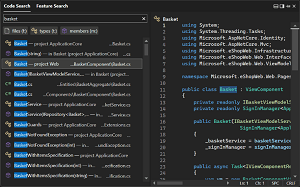 [Click on image for larger,animated GIF view.] All-In-One Search in Animated Action (source: Microsoft).
[Click on image for larger,animated GIF view.] All-In-One Search in Animated Action (source: Microsoft).
"All-in-one-search provides users with a quick and easy way to find Visual Studio files, types, and members in your code," Cangialosi said. "We've made significant improvements to the ordering and relevancy of results in our code search while removing the results limit without compromising on speed.
"Code search now has a Preview Panel that supports code results for both C# and C++! The preview will automatically show when you perform a search so you can see the context of the selected result. You can change the panel orientation or toggle it on/off by selecting the panel icons at the top right of the window."
The other productivity/performance enhancement, to debugger text visualizers, sees additional tooling and string manipulation options for more easily using URL Encode and Decode and Base64 Encode and Decode JWT. Also, the text visualizer window will fit the look and feel of a developer's IDE setup, which is called "full themeing.
Microsoft also highlighted other productivity improvements including faster .NET builds and debugger features and an improved Razor and C# experience.
While all of the above are meant to improve developer productivity, the release announcement also details:
Other new functionality, the self-explanatory "always update on close," was the subject of it's very own blog post.
About the Author
David Ramel is an editor and writer at Converge 360.