News
Contributing to Windows Community Toolkit Now Easier
Microsoft's ongoing revamp of the Windows Community Toolkit (WCT) is providing multiple benefits, including making it easier for developer to contribute to the project, which is a collection of helpers, extensions and custom controls for building UWP and .NET apps for Windows.
As we reported last summer, Microsoft enlisted Uno Platform to help reorganize the project, an effort that includes reworking the backend infrastructure and the introduction of Windows Community Toolkit Labs to serve as an online one-stop-shop where new components are developed, often starting out as kit "experiments" that encapsulate code with associated documentation, samples and tests.
Microsoft last week provided an update on the revamp's progress.
"Now, with a single-codebase we can write a component that will work for WinUI 2 on UWP, the Windows App SDK + WinUI 3, and Uno Platform (using WinUI 2 or 3)!!!" said Microsoft's Michael Hawker, the point person behind the toolkit. "Also, any single-codebase test code automatically runs in the CI against both WinUI 2 and 3! Finally, we can also easily write rich Markdown based documentation with embedded interactive samples that run right in your browser!"
That last bit refers to the online site for Windows Community Toolkit Labs, described as "a new way to build, contribute and collaborate." The Windows Community Toolkit Labs' WebApp was ported to the web with Uno Platform tech, and is pictured here:
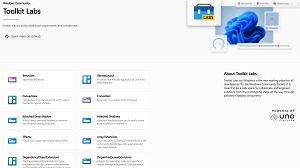 [Click on image for larger view.] Windows Community Toolkit Labs (source: Microsoft).
[Click on image for larger view.] Windows Community Toolkit Labs (source: Microsoft).
Hawker said the team's goal for the revamp is to make the WCT more maintainable and easier to contribute to. It also obviates the need for developers to build the entire toolkit or sample app to get started, helping them to instead focus on individual components.
"Docs, samples, and tests for individual components are now all together in one scoped solution," Hawker said "This makes it simple to find where to add value to the code base without having to hunt around for where everything related to a feature belongs."
He invited developers to take advantage of the streamlined contribution process, noting that community members can contribute in a number of different ways. Traditional contributions typically include actually creating new components, editing documentation, fixing bugs and so on, but simply providing feedback on the team's work and new components also counts as contributing.
As far as those new components, Hawker highlighted the following as new contributions to WCT Labs:
- MarqueeText – An auto-scrolling TextBlock
- Segmented – A common pattern for quickly configuring a view or setting
- Shimmer – A loading placeholder effect
- TokenView – A selectable display of chits/tags/tokens
- TransitionHelper – A 'magic' animation helper to transition between UI layouts
The team has also started to port existing WCT code to the new infrastructure, starting with some of the most common helpers such as AttachedDropShadow, Behaviors, Converters, Extensions, Primitive Panels, Sizers and Triggers.
Developers can discuss the project or provide feedback on GitHub, Discord and social media with the #WindowsCommunityToolkit hashtag.
Contributing to documentation or code, meanwhile, requires:
- Taking a look at the staging repository and cloning it
- Using the
OpenSolution.bat file for a component and try building it following the steps in the readme
- Back on GitHub, finding an unclaimed TODO item for a component
- Comment to chime in with what you'd like to do, and we can help you get started towards your first Pull Request (PR)
"We hope this makes it easier to onboard in joining us on this Open Source journey," Hawker said. "We certainly welcome any assistance from folks like you in the process of updating our codebase; even if it's just contributing a section to the docs or a new sample for a component."
About the Author
David Ramel is an editor and writer at Converge 360.