News
Syncfusion Updates Flagship Solution with Goodies for Blazor, .NET MAUI, More
Syncfusion shipped its latest release, Essential Studio 2023 Volume 2, bringing a variety of new controls and enhancements for supported mobile, web, and desktop platforms across a diverse range of targets including .NET MAUI, Blazor and more.
The company is one of several third-party tooling vendors that Microsoft mentions in its documentation for Blazor, used to build web projects with C# instead of JavaScript. The others are Telerik, DevExpress, Radzen, Infragistics, GrapeCity and jQWidgets.
Key highlights of the Essential Studio 2023 Volume 2 include:
- For Blazor developers, Syncfusion has developed an advanced Image Editor component and an upgraded, more efficient PDF Viewer that ends web service dependency and offers a smoother integration with Blazor Server and Blazor WebAssembly, the latter being the client-side component of Blazor. The company also introduced the Syncfusion Blazor Playground, an online code editor that enables real-time writing, editing, compiling and sharing of Blazor code.
 [Click on image for larger view.] Syncfusion Blazor Playground (source: Syncfusion).
[Click on image for larger view.] Syncfusion Blazor Playground (source: Syncfusion).
- The introduction of five interactive .NET MAUI controls including Accordion, Chips, Expander, Image Editor and Numeric Entry, as requested by customers.
"We are constantly working to maximize the incredible potential that the .NET MAUI framework gives developers," said Syncfusion CEO Daniel Jebaraj in an announcement this week (July 11). "The five new MAUI controls we added in Volume 2 were some of the most requested by our customers. By continuing to build powerful controls for the platform and enhancing our existing set in each release, we ensure that developers can ship cross-platform apps with cutting-edge features to their users."
- Advancement of several controls, such as Masked Entry, Popup and Shimmer, to a production-ready state.
- The addition of six unique chart types in the Charts component.
- Enhanced integration of all Syncfusion .NET MAUI components with the Visual Studio Toolbox, simplifying the development process by enabling drag-and-drop of components directly into XAML files.
A new Material 3 theme has been developed for all web platforms, including Blazor, giving the components an eye-catching, dynamic color aesthetic, the company said.
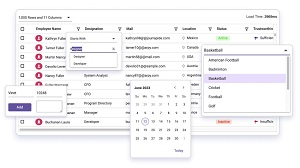 [Click on image for larger view.] Material 3 Theme (source: Syncfusion).
[Click on image for larger view.] Material 3 Theme (source: Syncfusion).
Also, full-screen view support has been added for DatePicker, DateRangePicker, and DateTime Picker controls on mobile devices, among other enhancements for various web components.
More detailed information on all the new goodies is available in a blog post, covering Flutter, Xamarin, Essential JS 2, WinUI, WPF, WinForms and more.
More information on all of the above can be found in a What's New page.
About the Author
David Ramel is an editor and writer at Converge 360.