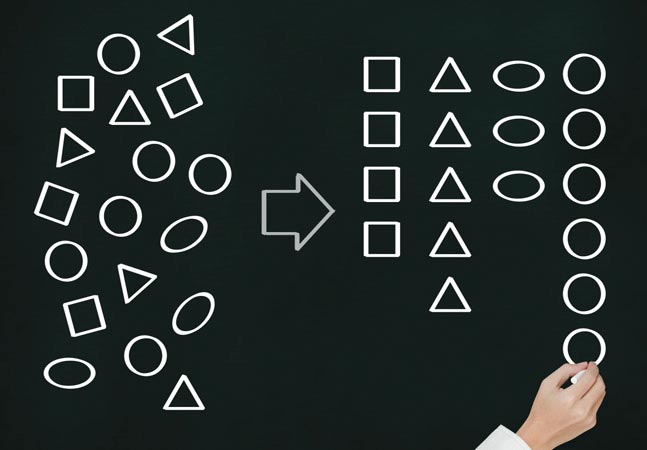
Blazor's Virtualize component will let you display long lists faster without writing a lot of code. If you want to take full advantage of the component, however, you'll need a relatively smart repository to back it up.
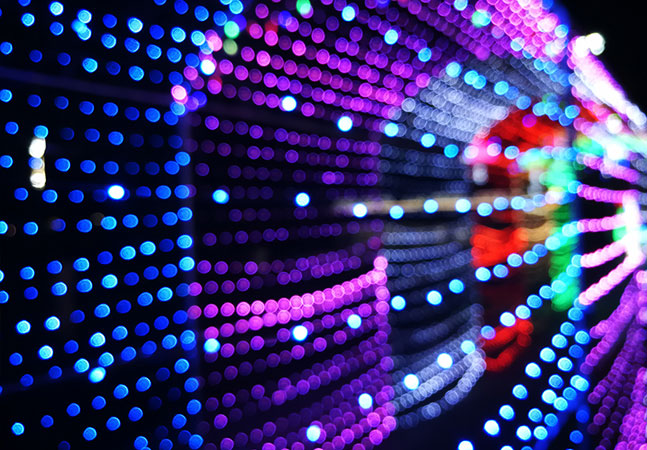
Not surprisingly, it's dead easy to create an app in Blazor that runs outside of the browser window and (potentially) in an offline mode. Before you get carried away, though, there are some key design decisions to make.
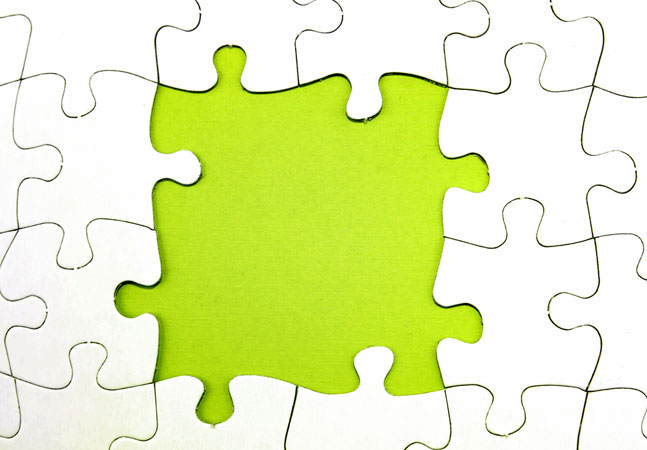
The release version of Blazor contains two surprising changes (surprising, at least, to Peter) -- changes that broke some of his code. Here are both of those "gotchas" with the workarounds that he implemented.
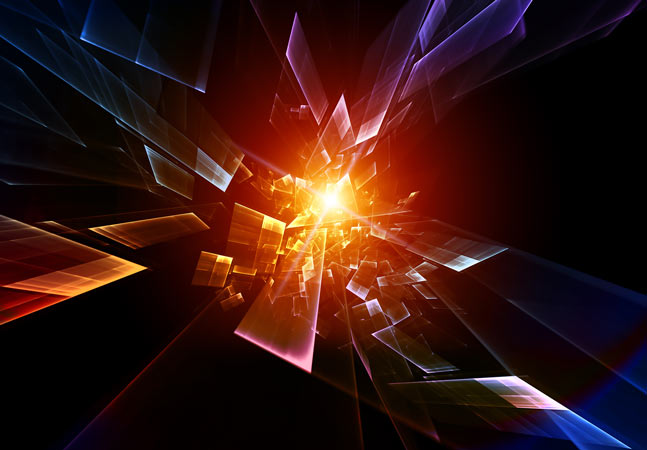
You can create Blazor components by combining other Blazor components but you'll almost certainly need to share data between those components. Here are all the options currently open to you.

You have two tools for generating your initial UI in a Blazor component: ASP.NET's Razor and Blazor's RenderFragment. Here's how to use both to integrate with your C# code (and a warning about what you can't do).

If you want to add server-side Blazor to your existing ASP.NET Core applications, you can. There's not much to it, fortunately. In fact, there's probably more work involved in creating a View or Page that will play well with your component

Blazor on the Server is coming with .NET Core Version 3.0 in the second half of 2019. Here's what Peter thinks of that (and he's not completely happy).
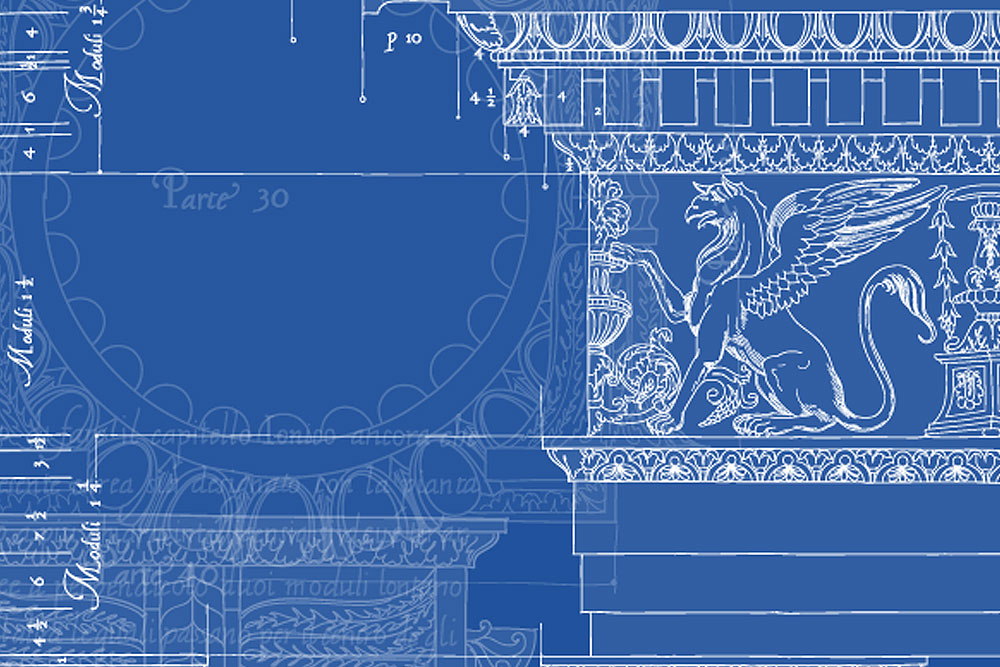
Blazor, like most systems for generating Web pages, supports using layout pages for repeated content. Here's what works, what doesn't (yet) work and work-arounds I've discovered for what doesn't work.

There are good reasons to keep working with Blazor 0.8.0.0 ... but you're going to need to make some changes.
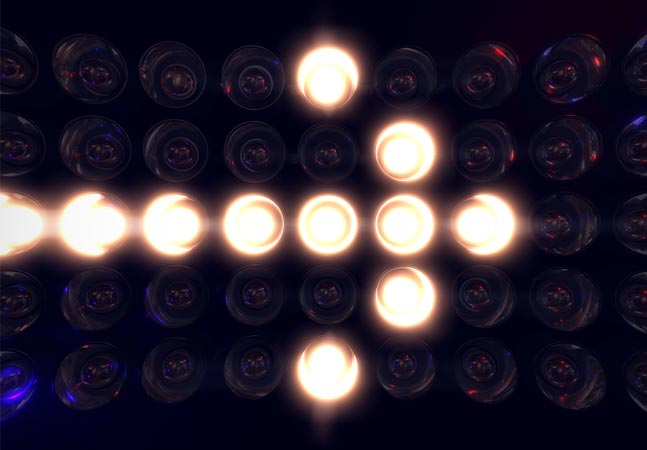
Not only can you integrate JavaScript with Blazor, that integration provides a strategy for moving your existing pages to Blazor without having to rewrite your existing JavaScript code.

If you want to call Blazor .NET code from JavaScript (or vice versa) with instantiated objects, or while passing multiple parameters, or while catching the results produced by that code, here's how to do it.
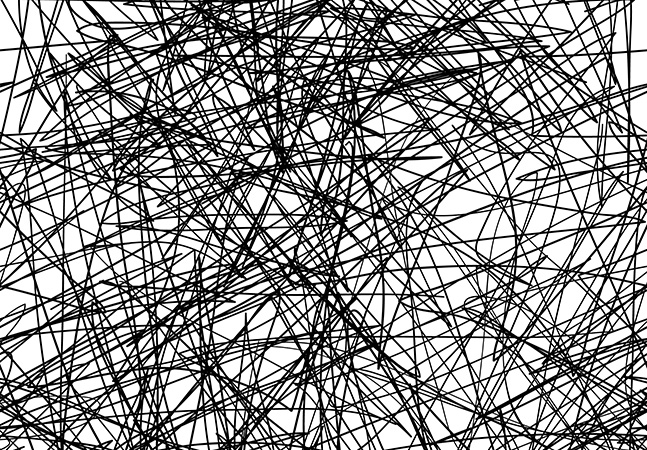
Downloading compiled C# code to the browser using Blazor is all very good -- but it would be so much better if you can integrate your Blazor code with JavaScript. Here’s how to do that.

Blazor is the Microsoft toolset that exploits the WebAssembly standard to let you write C# code that will run in your browser. Here's how to set up Visual Studio 2017 and create your first app.
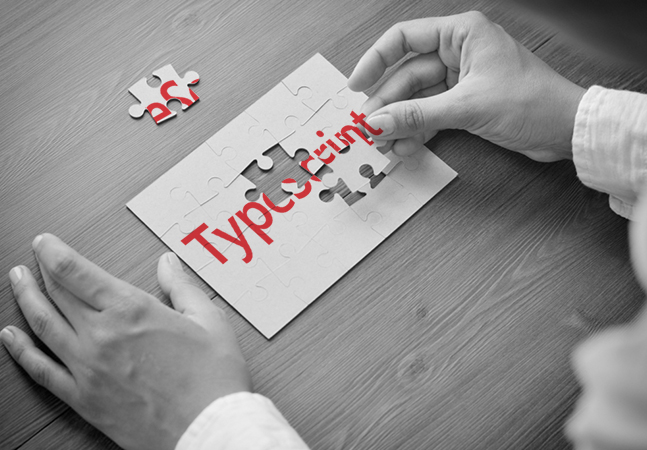
TypeScript applies type safety to JavaScript but, with conditional types, adds some flexibility in how consistent your types are.

Here's what a real-world "Hello, World" TypeScript application looks like (beginning with a discussion of whether you need TypeScript at all).