News
Windows 10 and Universal Apps: You've Seen This Before
In all likelihood, Microsoft will highlight Universal App building. Here's what we know now. Specifics, of course, will be well known by the end of the week.
- By Visual Studio Magazine Editors
- 04/27/2015
Set to take the stage this weekend at the Build conference in San Francisco is a new generation of universal Windows apps. Microsoft of course introduced the concept of universal Windows apps with Windows 8.1. The scheme enabled developers to craft one code base to deliver modern applications to Windows-based PCs and tablets running Windows 8.1 and to mobile phones running Windows Phone 8.
With the development of Windows 10, Microsoft is taking a refreshed approach, presenting the universal app platform (UAP) as a consistent API surface across every Windows device, from desktop PCs and Windows Phones to Xbox consoles, IoT devices and even the HoloLens virtual reality environment. The UAP provides the target for universal Windows app development, while platform-specific APIs allow developers to access functionality specific to each client type -- for instance, exposing the phone dialer or GPS functionality on the phone. Developers can choose to compile an app so that the resulting binary will run on any Windows 10 target, or they can select which platform the compiled binary will support.
The handling of user interfaces has changed as well. A Windows 10 feature called Adaptive UX enables Windows apps to update their presentation based on the current screen size. Controls optimized for a desktop screen, for example, can automatically adapt to a more compact presentation when the app is run on a Windows Phone. Apps will also benefit from the revised interface scheme in Windows 10, which provides a less rigid environment for app UIs, including support for windowed applications.
It's worth noting that the vocabulary around universal Windows apps is changing. Going forward apps written to the UAP will be called simply "Windows apps." As Microsoft Distinguished Engineer Don Box told attendees at the WinHEC 2015 conference in March: "In Windows 10, we have this notion of a universal app platform, and the apps that target it are called Windows apps. Sometimes we say universal apps, but we call them Windows apps."
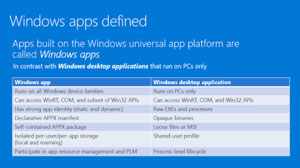 [Click on image for larger view.]
Figure 1: Windows Apps vs. Windows Desktop Apps
[Click on image for larger view.]
Figure 1: Windows Apps vs. Windows Desktop Apps
By contrast, applications written specifically for desktop PCs will be called "Windows desktop applications." Box during his presentation at WinHEC 2015 displayed a slide that helped define the differences between Windows apps and Windows desktop applications.
About the Author
Contact the Visual Studio Magazine Editors at [email protected] to submit news, tips, and insights.