News
Clippy the Office Assistant Reborn as Visual Studio Extension
Microsoft's Greg Duncan noted the return of Clippy, the infamous cartoon paperclip that served as an assistant for users of the Office productivity software suite many years ago.
"Eros Fratini recently released an open source v0.1 extension that brings Clippy to Visual Studio," Duncan said in his Coding4Fun blog this week. "Love Clippy or hate him, you have to admit Eros' project is kind of cool."
The ClippyVS extension, available in the Visual Studio Marketplace, is described as "an extension for Visual Studio that resuscitates Clippy in (almost) all his glory. It adds our hero inside the IDE and it will react to some of your actions. You can move it around, close it and retrieve it back from the menu Tools -> Clippy VS."
Fratini thanked the developers of Clippy.JS ("Add Clippy or his friends to any website for instant nostalgia.") for the original assets of the project.
Fratini noted that his extension was still a work in progress and asked for input from developers, who complied in a series of observations and comments. Though some noted some problems with the tool, others were quite enthusiastic, considering the spotty reception to the original Clippy. As Wikipedia notes: "The program was widely reviled among users as intrusive and annoying."
However, some developers seemed to have forgotten all that. "Clippy is the greatest assistant of ALL TIME, of ALL TIME!" read one comment on the project's review page. For the record, 10 reviewers have awarded it an average rating of 3.6, on a 0-5 scale.
Planned improvements include multi-monitor support, popup messages and perhaps support in earlier versions of Visual Studio. One developer asked about VS 2013 support, but Fratini replied that he didn't have that installed, so he couldn't test it.
The ClippyVS owner has already made several tweaks to the project in response to developer feedback.
The source code is available on GitHub.
While Wikipedia noted that the original Clippy offered Office users tips on actions such as using Office wizards, searching for help, or more effectively using Office features, it's unclear what help ClippyVS will provide in the Visual Studio IDE.
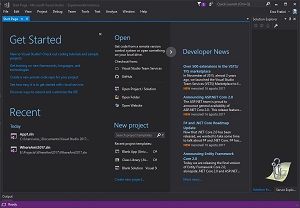 [Click on image for larger view.] ClippyVS (source: Eros Fratini).
[Click on image for larger view.] ClippyVS (source: Eros Fratini).
About the Author
David Ramel is an editor and writer at Converge 360.