News
Visual Basic Support Coming to Open Source Windows Template Studio
In announcing Windows Template Studio 1.3, Microsoft yesterday hinted that work has begun to support Visual Basic programming in the wizard-driven dev tool for Universal Windows Platform (UWP) apps.
The open source project -- supported by the .NET Foundation with an MIT license -- is hosted on GitHub, which says, "Windows Template Studio quickly builds a UWP app, using a wizard-based UI to turn your needs into a foundation of Windows 10 patterns and best practices."
While product manager Clint Rutkas detailed many new changes in version 1.3 of the project, he barely hinted at the upcoming Visual Basic support coming in the next version. The skimpy details might be frustrating to the die-hard Visual Basic fan base.
"In this release, we added in app scheme launch, finalized our work for localization, massive improvements in accessibility and started our work for Visual Basic support," Rutkas said. No further details on VB support were offered.
However, Matt Lacey last month provided more details on VB support, appealing to the community for help in several areas. (NOTE: An earlier version of this article incorrectly indicated Lacey is a Microsoft employee. We regret the error.)
"Visual Basic support is currently planned for version 1.4 and development is underway in this branch," Lacey said. "Progress can be tracked in this issue."
He listed the following high-level plan for VB support, with the first three items checked off:
- Enable the ability to generate projects in VB
- Enable the generation of empty versions of all projects
- Merge changes to the core framework code back into dev before templates (will be in v1.3)
- Convert all existing (C#) pages
- Convert all existing (C#) features
Meanwhile, he said additional help would be greatly appreciated for:
- Review consistency of the generated VB code
- Feedback on improving the generated VB code
- Help to create the templates
- Test the functionality, semantics, and conventions in the generated VB code. If you "live" in VB, does the generated code look right?
Still-undecided questions mentioned by Lacey last month include how best to keep functionality consistent between C# and VB going forward and how to manage the C# template changes and additions that were made since the VB branch was started.
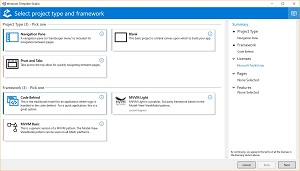 [Click on image for larger view.] Windows Template Studio (source: Microsoft).
[Click on image for larger view.] Windows Template Studio (source: Microsoft).
In the meantime, yesterday's post highlighted new changes in version 1.3, including improvements to templates, the wizard (which sees initial VB engine work being added), and processes such as StyleCop enforcement and Appveyor, added to ensure proper continuous integration checks for pull requests.
Besides VB support, other features planned for future builds include:
- Fluent Design in the templates
- Ink templates
- Improved Right-click->add support for existing projects
- Localization in the wizard
- Caliburn.Micro support
- Prism support
"With partnership with the community, we will continue cranking out and iterating new features and functionality," Rutkas said. "We're always looking for additional people to help out and if you're interested, please head to our GitHub at https://aka.ms/wts. If you have an idea or feature request, please make the request!
About the Author
David Ramel is an editor and writer at Converge 360.