News
Tool for VS Code Enables Serverless, SQL-Based Big Data Analytics on Azure Cloud
Microsoft updated its extension for tying its lightweight Visual Studio Code editor into the Azure cloud for serverless, SQL-based Big Data analytics.
Azure Data Lake Tools for Visual Studio Code enhances the open source, cross-platform code editor to help data scientists and data developers more easily perform U-SQL-based Big Data analytics against the Microsoft Azure Data Lake, which stores data of any size, shape and speed.
U-SQL is a variant of the Structured Query Language -- combining declarative SQL with imperative C# -- designed to help developers efficiently analyze data in various relational stores, including Azure SQL Database, in a serverless cloud environment.
"We are excited to share the recent release for VSCode Azure Data Lake Tools, a cross-platform code editor to allow you easily to author and submit U-SQL file to Azure Data Lake Analytics (ADLA)," said Jenny Jiang, principal program manager, Big Data Team, in a blog post last week. "We have greatly improved the getting started experience, enhanced usability of the tools, and improved the integration with Azure Data Lake Storage (ADLS). The ADLS integration allows you to easily preview files, list storage paths, and download or upload files with exceptional performance."
Along with new features -- such as status monitoring of files downloaded from ADLS and single or multiple file uploads -- Microsoft said it solidified performance and reliability via architectural improvements and made the installation of a C# extension optional in order to improve the getting started experience.
It further slimmed the tool down by removing the .NetCore and Java dependencies from the Windows extension, which Jiang said was in keeping with the lightweight philosophy behind VS Code.
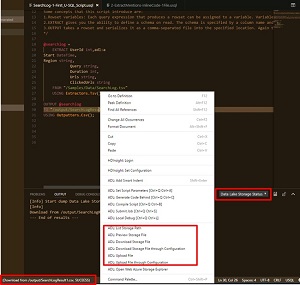 [Click on image for larger view.] Monitoring Download Status (source: Microsoft).
[Click on image for larger view.] Monitoring Download Status (source: Microsoft).
The VS Code Marketplace entry says the extension provides:
- U-SQL language sample package
- U-SQL language editing support, including Syntax Highlighting, IntelliSense, Auto Format, Go To
Definition, Find All References, Error Markers, Code Snippet and more
- U-SQL scripting, code behind programming and assembly handling
- Azure Data Lake Analytics U-SQL job submission, execution and job status monitoring
- U-SQL local run and local debug in Windows
- Azure Data Lake compute account object navigation for objects such as databases, schemas and other metadata
- Azure Data Lake Storage integration with resources navigation, file preview, file upload and file download
- Azure Data Lake Analytics metadata navigation to show historical jobs
The extension has been installed more than 21,800 times at the time of this writing, with no reviews or ratings yet. The source code is available on GitHub, where the project shows three stars, four contributors and two releases.
About the Author
David Ramel is an editor and writer at Converge 360.