News
Microsoft Ships Windows Template Studio 1.5
Microsoft has shipped Windows Template Studio 1.5, updating the open source, online, wizard-driven tool for quickly creating Universal Windows Platform (UWP) apps.
The Visual Studio extension lets developers more easily develop UWP apps by providing built-in project types (basic, navigation pane, and pivot and tabs) and a choice of app frameworks, of which four types are currently available: code behind, basic Model-View-ViewModel (MVVM), MVVM Light and CaliburnMicro.
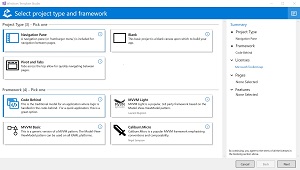 [Click on image for larger view.] Choosing Project Type and Framework (source: Microsoft).
[Click on image for larger view.] Choosing Project Type and Framework (source: Microsoft).
After making those choices, developers can pick from different app page templates to add common UI features -- with choices including master/detail, tabbed and Web view -- to implement common patterns such as app settings, map controls and so on. With all choices made, the tool generates the code, supplying whatever Windows 10 features are requested. Application lifecycle (settings storage, suspend and resume), background tasks, and user interaction (such as app notifications, Live tiles, and Azure Notification Hub) are currently supported Windows 10 features. After the code is generated, developers can extend it however they want.
The project lists the following as its guiding principles:
- Generated templates will be kept simple.
- Generated templates are a starting point, not a completed application.
- Generated templates once generated, must be able to be compiled and run.
- Generated templates should work on all device families.
- Templates should have comments to aid developers. This includes links to signup pages for keys, MSDN, blogs and how-to's. All guidance provide should be validated from either the framework/SDK/library's creator.
- All features will be supported for two most recent RTM Windows 10 Updates. Those supported releases are Windows 10 Creators Update and Windows 10 Fall Creators Update.
- Templates released in production will try to adhere to the design language used in the current release of Windows 10.
- Code should follow .NET Core coding style.
In Windows Template Studio 1.5, released last week, several bugs were fixed and new features were introduced.
"In this release, we finalized our work for localization, added in some new features, and started work on a bunch of new features and pages," Microsoft said in a blog post.
As the project is hosted on GitHub, developers can consult the Issues page to see what work has been done.
For example, work on the tool's wizard included the following improvements:
- Localization in all Visual Studio supported language
- Adjusted the feature categories
- Lots of under the hood bug fixes and code improvements
- Much more Visual Basic engine work
- Work for supporting multiple projects in a single solution
- Work to support Prism
- Bug fixes
Future work for the project includes:
- Image Gallery feature (In nightly)
- Web to App Link feature (In nightly)
- Visual Basic support (In nightly)
- Drag and drop service (in nightly)
- Prism support (Soon in nightly)
- Improved update system to help increase speed of startup and file size download
- Improved user interface in-line with Visual Studio
- Continued refinement with Fluent design in the templates
- Ink templates
- Improved Right-click->add support for existing projects
Feature requests can be made here.
While the tool is hosted on GitHub, it's provided as a Visual Studio extension in the Visual Studio Marketplace. At the time of this writing, it has been installed more than 215,500 times, receiving an average 4.1 rating (0-5 scale) from 19 reviewers.
About the Author
David Ramel is an editor and writer at Converge 360.