News
What's New in Visual Studio Code 1.21 (February Release)
The February 2018 edition of Microsoft's lightweight, cross-platform and open source Visual Studio Code editor has shipped, with new notifications functionality, Integrated Terminal splitting and more.
Visual Studio Code 1.21 features updates to the workbench, editor, debugging, extensions, extension authoring, engineering and more.
Here's Microsoft's high-level view of the most significant changes, with links to more details:
In his own unique style, Cloud Developer Advocate Brian Clark (accompanied by his canine sidekick, Bower) provided more details on the new offering in a YouTube video. Here's what Clark (supported by Bower) had to say about some of the new functionality in VS Code:
- Integrated Terminal splitting -- "Check it: You could always open up multiple terminals but now you can split them to stay in the same view. Use this to run multiple processes or commands in different projects or better yet open up a bunch of them with the matrix effect on and tell your mom you're a 10x developer now."
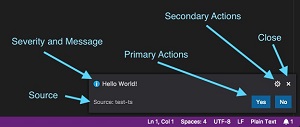 [Click on image for larger view.] Structure of the New Notifications (source: Microsoft).
[Click on image for larger view.] Structure of the New Notifications (source: Microsoft).
- Updated Zen mode -- "Ommm ... channel your inner Zen more completely with the updated Zen mode. With this change, your code is now centered just like your inner Chi so you can stay ultra focused to get your work done."
- New Notifications UI -- "The notification pop-ups are no longer large banners across the top of VS Code. Instead they show up as cool little toast notifications in the bottom right-hand corner of the editor. You can also choose to show or clear all notifications by clicking on the little bell icon down in that same corner."
- PREVIEW: Horizontal search results -- "Searching for stuff all the time? Want to get more real estate for that search view? Well check out the new search.location option found in the settings. Change it to the value "panel" and it will show up as a new tab in the bottom panel next to things like the terminal output and debug console views. This feature is currently in preview and the team would love to hear your feedback on it."
- Extensions -- "This release provides transparency to see the built in extensions that are part of VS Code. Now why would you want to see these? Well, maybe you want to remove support for languages you're never using. Or maybe you never use the default themes and would prefer they be gone. All this is further improving your ability to customize code to your liking."
All of the above features and many more are explained in comprehensive detail in a new post. Source code and more details about the VS Code project are available on GitHub.
Microsoft thanked by name dozens of community volunteers who worked on the new edition. Also, the company said, developers who want to try out new features as soon as possible can download the nightly Insiders build.
About the Author
David Ramel is an editor and writer at Converge 360.