News
Windows Devs Can Now Test Apps with 'Private Audiences'
Microsoft this week announced a private audience capability that lets developers target only specific people to try out their Windows Store apps and games before they go mainstream.
The new option works with known user groups that can be used with the previously available package flights, which let developers provide different packages to designated sets of testers.
Windows developers can manage the membership rolls of those user groups right from the Dev Center, so those with authenticated Microsoft accounts can see the test apps in the Microsoft Store.
Coders make those choices in the Visibility section of the Pricing and Availability page of their creations. They can make an app publically available at any time and even schedule to transition to public visibility at a set date.
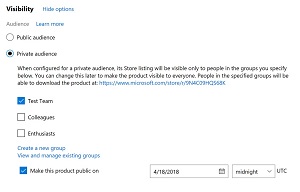 [Click on image for larger view.] Visibility Options (source: Microsoft).
[Click on image for larger view.] Visibility Options (source: Microsoft).
When an app is targeting a private audience, developers can use package flights to provide new builds to audience subsets while using the previously available gradual package rollout functionality to slowly roll out new builds to individual flights or to those who currently have the app.
The new capability applies only to new submissions; previously published public apps can't use the private audience targeting.
"One of the consistent themes that the Dev Center Team hears from the Windows developer community is that first impressions are important," Microsoft said in a March 28 post. "Before launching a new app or game, it's important to validate that the experience is working perfectly in production.
"At the same time, many developers may have disclosure concerns and want to control the announcement timing of new products. We've heard your feedback that testing in production before launch is critical to gain confidence in your products' quality, and that you'd like to be able to do this testing without having the product visible to anyone beyond the intended audience."
All of the above and more is detailed in the Dev Center documentation to choose visibility options, also updated this week.
About the Author
David Ramel is an editor and writer at Converge 360.