News
Quick Tip: How to Try .NET Core 3.0 in Visual Studio 2019
Microsoft recently confirmed that the upcoming .NET Core 3.0 release won't be ready for use when Visual Studio 2019 hits general availability on April 2, as .NET Core 3.0 won't ship until the second half of this year.
But that doesn't mean you have to wait until the second half of this year to put .NET Core 3.0 through its paces with Visual Studio 2019. In fact, you can do that now with the VS 2019 Release Candidate.
Some developers are unaware of this fact, as evidenced by a Developer Community post last week titled "No .net core 3.0 preview in Visual Studio 2019 RC."
In that post, a developer said:
I downloaded VS 2019 RC. When I tried compile .net core 3.0 project, I got a problem
NETSDK1045 The current .NET SDK does not support targeting .NET Core 3.0.
Either target .NET Core 2.2 or lower, or use a version of the .NET SDK that supports .NET Core
In project properties in Target framework I don't see .net core 3 option to choose.
In VS 2019 preview I normaly can choose it and build the project.
While one developer noted that .NET Core 3.0 (still in preview) has to be downloaded manually to be used in VS 2019, that still didn't solve the problem for yet another developer who did download the .NET Core 3.0 preview only to find Visual Studio still didn't offer .NET Core 3.0 as a target framework.
Microsoft confirmed that "this is by design. .NET Core 3.0 will only be ready to RC much later than 16.0 and as such it is an out of band release to Visual Studio."
The last step, a Microsoft representative said, is to specifically opt in to use previews via the Visual Studio 2019 menus, specifically: Tools -> Options -> Projects and Solutions -> .NET Core -> Use Previews of the .NET Core SDK.
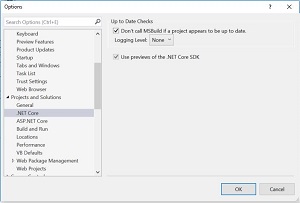 [Click on image for larger view.] Opt In to .NET Core Previews (source: David Ramel).
[Click on image for larger view.] Opt In to .NET Core Previews (source: David Ramel).
Then, upon a restart of the IDE, .NET Core 3.0 will appear in the list of target framework options.
For those visual learners out there, this procedure is explained in a video titled .NET Core 3 is not working in Visual Studio 2019 just published today (March 8) by Brian Lagunas, further speaking to the attention this issue is receiving lately in Microsoft developer land.
About the Author
David Ramel is an editor and writer at Converge 360.