News
VS Code Wizard-Driven Web Template Studio Does Full-Stack Web Apps
Microsoft Web Template Studio, a new Visual Studio Code extension, has been unveiled to simplify and quicken the process of creating full-stack Web applications.
The open source project uses wizards to guide developers through the process of choosing:
- A project type (full stack only supported now)
- Front-end framework (only React supported now)
- Back-end framework (only Node.js supported now)
- Pages (blank page, common layouts such as master/detail and pages that implement common patterns such as grid and list)
- Cloud services (Azure Cosmos DB and Azure Functions are supported)
"The resulting Web app is well-formed, readable code that incorporates cloud services on Azure while implementing proven patterns and best practices," Microsoft says.
Noting the limited set of options in this early development stage of the project, Microsoft said it's seeking community partnerships to explore further functionality.
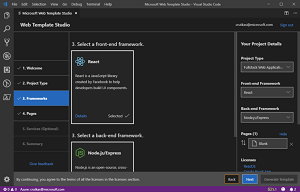 [Click on image for larger view.] Microsoft Web Template Studio (source: Microsoft).
[Click on image for larger view.] Microsoft Web Template Studio (source: Microsoft).
Along with generating code, it inserts links to documentation to further enrich the Web app creation process.
Written in TypeScript and React, WebTS is akin to Windows Template Studio, which targets Universal Windows Platform (UWP) apps, sharing much of the underlying technology.
"Our philosophy is to help bootstrap your app with what you need but not do so much that you’re deleting code and breaking stuff," said Clint Rutkas, senior technical product manager, Windows Developer Team, in a blog post today (May 15). "We also strive to introduce best patterns and practices. Web Template Studio is extremely early in development, but we feel this is a great time to show it to the community and get a broader set of feedback."
Current documentation includes:
The GitHub project site (MIT license) shows 31 stars as of this writing; the Visual Studio Code Marketplace site shows 84 installations with one perfect 5.0 rating from one developer who reviewed it, after having been released only yesterday (May 14).
About the Author
David Ramel is an editor and writer at Converge 360.