News
Visual Studio App Center Adds Desktop Development
Visual Studio App Center, a mobile-centric resource for building, testing, releasing and monitoring apps, now supports desktop development.
Microsoft this week announced a preview release of the App Center WPF and Windows Forms SDK, which enables support for diagnostics, analytics and distribution for apps targeting .NET Framework.
The company is also continuing its work to transition HockeyApp -- for developing, distributing and beta-testing mobile apps -- to App Center.
The new desktop functionality announced this week continues Microsoft's expansion of Visual Studio App Center, which in 2017 was renamed from the former "Visual Studio Mobile Center."
App Center helps developers with tasks such as:
- Automating builds
- Testing on real devices in the cloud
- Distributing apps to beta testers
- Monitoring real-world usage with crash and analytics data
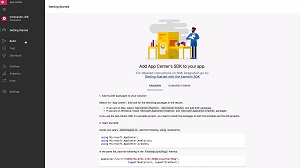 [Click on image for larger, animated GIF.] App Center in Animated Action (circa 2017) (source: Microsoft).
[Click on image for larger, animated GIF.] App Center in Animated Action (circa 2017) (source: Microsoft).
The company described the process of using App Center for deploying desktop applications in an announcement post. "The process of distributing your app to testers and end users provides many challenges including managing permissions and adoption of the latest versions," said Microsoft's Winnie Li. "App Center distributes your desktop app to groups of users so you can easily manage your app distribution. Just upload your app package (.msix, .msixbundle, .appx, .appxbundle, .msi or .zip) to App Center and we'll send an e-mail to your users to install the app on their device."
Subsequent monitoring of desktop application crashes can be done with the new Windows Crashes SDK, with error reporting. Follow-up analytics is done with the App Center Windows Analytics SDK.
Future plans for App Center include support for .NET Core 3.0 apps within the next few months, along with graduating the new SDKs out of preview. More details can be found in the App Center roadmap.
Microsoft also provided an update on its transition from HockeyApp to App Center. In an Aug. 5 post, the company said: "Visual Studio App Center is closing important feature gaps as HockeyApp is transitioning to App Center later this year. See what we've been working on in July and find out more about the things we've committed to on our roadmap."
Microsoft acquired HockeyApp's start-up company in 2014 and last year announced the transition to App Center. HockeyApp will officially shut down in November.
About the Author
David Ramel is an editor and writer at Converge 360.