News
Visual Studio 2019 for Mac v8.4 Preview Adds ASP.NET Core Scaffolding
Scaffolding support for ASP.NET Core projects heads the list of new features added to Visual Studio 2019 for Mac version 8.4 Preview 4.
Scaffolding -- the automatic generation of code to get a head start on various types of development projects -- is now supported in the Mac-based editor for ASP.NET Core projects, the Web development component of .NET Core, the modern, open-source, cross-platform implementation of .NET that is taking over from the aging, Windows-only .NET Framework.
To leverage the scaffolding, developers use a wizard-based UI to add required NuGet packages and various page types to a project.
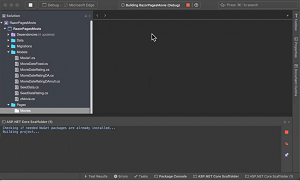 [Click on image for larger, animated GIF view.] ASP.NET Core Scaffolding in Animated Actioin in Visual Studio 2019 for Mac v8.4 Preview 4 (source: Microsoft).
[Click on image for larger, animated GIF view.] ASP.NET Core Scaffolding in Animated Actioin in Visual Studio 2019 for Mac v8.4 Preview 4 (source: Microsoft).
"A top ask from our community has been to add ASP.NET Core Scaffolding to Visual Studio for Mac," said Dominic Nahous, senior lead program manager, Visual Studio for Mac, said in a Dec. 11 blog post. "We've taken that feedback and have now enabled Scaffolding for ASP.NET Core projects in Visual Studio for Mac. Scaffolding makes ASP.NET Core app development easier and faster by generating boilerplate code for common scenarios.
"To use the new Scaffolding feature in Visual Studio for Mac, click on the New Scaffolding entry in the Add flyout of the project context menu. The node on which you opened the right-click context menu will be the location where the generated files will be placed. You'll then see a Scaffolding wizard to help you generate code into your project."
In the post, Nahous demonstrates how to use the new scaffolding functionality to make pages for Create, Read, Update, and Delete database operations (CRUD) and a Details page for an example movie app.
Nahous also discussed accessibility work in the IDE and mismatched Mono version warnings.
The dev team plans to release Visual Studio for Mac v8.4 to the Stable channel in early January.
More information can be found in the release notes.
About the Author
David Ramel is an editor and writer at Converge 360.