News
New Visual Studio 2019 for Mac v8.4 Does ASP.NET Core Blazor Server Applications
Microsoft shipped Visual Studio 2019 for Mac version 8.4, adding support for creating ASP.NET Core Blazor Server applications, part of the company's red-hot Blazor project to enable Web development with C# instead of JavaScript.
Blazor, specifically described as a framework for building interactive client-side web UI using .NET, provides several advantages, Microsoft said in its VS for Mac 8.4 announcment post, including the ability to:
- Write interactive web UIs using C# instead of JavaScript
- Leverage the existing .NET ecosystem of .NET libraries
- Share app logic across server and client
- Benefit from .NET's performance, reliability, and security
- Build on a common set of easy-to-use, stable, feature-rich languages, frameworks, and tools
Microsoft said the support for developing and publishing ASP.NET Core Blazor Server applications was added to the IDE based on feedback from users.
"Blazor uses open web standards and requires no additional plugins or code transpilation meaning that anything you develop using it will work in all modern web browsers on the desktop or on mobile," said Dominic Nahous, Senior Lead Program Manager, Visual Studio for Mac. "If you're interested in learning more about Blazor, check out the Blazor webpage.
"With Visual Studio 2019 for Mac 8.4, you can create new Blazor Server projects complete with the ability to build, run, and debug. When creating a New Project, you'll now find the Blazor Server App project template."
The server side of the Blazor project has advanced more quickly than the client side, which uses the experimental WebAssembly technology to enable use of C# (and other higher-level languages) in web development.
Also on the ASP.NET Core front, the new VS for Mac release adds scaffolding support that speeds up and simplifies app development by generating boilerplate code for common scenarios.
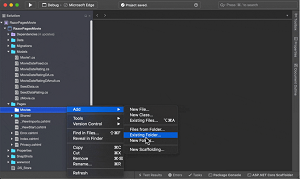 [Click on image for larger, animated GIF view.] ASP.NET Core Scaffolding Support in Animated Action (source: Microsoft).
[Click on image for larger, animated GIF view.] ASP.NET Core Scaffolding Support in Animated Action (source: Microsoft).
"Click on the New Scaffolding… entry in the Add flyout of the project context menu to access the Scaffolding feature for your ASP.NET Core projects in Visual Studio for Mac. The node on which you opened the right-click context menu will be the location where the generated files will be placed," said Nahous, who pointed to more information on scaffolding ASP.NET Core projects.
In addition to supporting .NET Core 3.1, a long-term support (LTS) release, other features of note for VS for Mac v8.4 include:
- Refinements to the editing experience, including .razor file support: "Visual Studio for Mac now supports full colorization, completion, and IntelliSense for .razor files. We've continued to work on adding features that were suggested to us by our users. This feedback has caused us to bring back preview boxes for code changes that may occur from a code fix or analysis suggestion. Colorization has also been tweaked to be more consistent with the Windows Visual Studio 2019 experience."
-
Improvements to the IDE experience when using assistive technologies: "We know it's important to support various assistive technologies in order to ensure Visual Studio for Mac can be used by all. Ensuring the developer experience is accessible to anyone is extremely important to us and we're committed to empowering everyone to develop on the Mac. You'll find the following improvements and more available in Visual Studio for Mac 8.4:
- Better focus order when navigating using assistive technologies
- Higher color contrast ratios for text and icons
- Reduction of keyboard traps hindering IDE navigation
- More accurate VoiceOver dictation and navigation
- Completely rewritten IDE components to make them accessible
- Expanded VoiceOver coverage for alert text
- Pack support for .NET Core library projects: "Interested in distributing .NET Core class libraries you've created to a broader audience? We've made it easy for developers to create a NuGet package from a .NET Core library project in Visual Studio for Mac by right-clicking a project then selecting Pack."
More information on all of the above and more is available in the release notes, and the IDE can be downloaded here.
About the Author
David Ramel is an editor and writer at Converge 360.