News
Microsoft Ships Preview SDK, Guidance for New Dual-Screen Mobile Era
Microsoft announced a new SDK and developer guidance for dealing with the new dual-screen mobile era, ushered in by the advent of ultra-portable devices such as the Surface Duo.
The Surface Duo, coming for the 2020 holiday season, is an Android device featuring two screens, designed to fit in a pocket.
To help coders prepare for it, Microsoft this week unveiled a public preview of the Surface Duo SDK, which includes a new emulator in addition to the new APIs for foldable functionality and can be downloaded here.
And there's much more to Microsoft's dual-screen push, which includes accommodating other devices such as Windows 10X dual-screen devices.
"We are happy to announce the availability of the preview SDK for Microsoft Surface Duo, and availability in the coming weeks for the preview SDK for Windows 10," said Windows Developer Platform exec Kevin Gallo in a Jan. 22 blog post. "We are also excited to announce new web standards proposals to enable dual-screen experiences for websites and PWAs on both Android and Windows 10X. These new web standards proposals will provide you with the capabilities and tools you need for dual-screen devices."
That pre-release version of the Windows SDK for Windows 10 will be available to developers in the Insiders program, and Microsoft plans to ship the Microsoft Emulator on Feb. 11.
In the meantime, the Surface Duo preview SDK and documentation and samples are available right now.
Providing a first look at how developers can leverage dual-screen functionality, Gallo said that SDK includes:
- Native Java APIs to support dual-screen development for the Surface Duo device, including the DisplayMask API, Hinge Angle Sensor, and new device capabilities.
- An Android Emulator with a preview Surface Duo image that is integrated into Android Studio so you can test your app without a physical device. The emulator simulates postures, gestures, hinge angle, mimicking the seam between the two screens, and more. We’ll continue to add functionality over time.
- Requirements: For the Android Studio and Android Emulator.
Microsoft mobile tooling guru David Ortinau also weighed in on the dual screen initiatives in a post targeting Xamarin users.
"Surface Duo is the first in this whole new class of devices and app experiences," Ortinau said. "When Surface Neo is available running Windows 10X, we’ll share continued support for that experience with first-class support in Xamarin.Forms. The amazing news is that all the work you see here to support dual-screen experiences for the Surface Duo are 100 percent cross-platform and required no changes to Xamarin.Forms itself."
Ortinau also provides example code samples and discusses considerations like recommended UX patterns such as:
- Extended Canvas
- Master-Detail
- Two Page
- Dual View
- Companion View
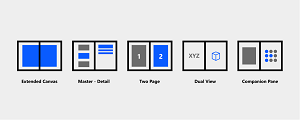 [Click on image for larger view.] Dual-Screen UX Patterns (source: Microsoft).
[Click on image for larger view.] Dual-Screen UX Patterns (source: Microsoft).
For Windows 10X (a variant designed for dual screens), Gallo said the upcoming SDK will provide:
- Native Windows APIs for dual-screen development to enable your app to span the two screens, detect the hinge position, and take advantage of Windows 10X.
- Microsoft Emulator is a dual-screen Hyper-V emulator so you can deploy your existing Universal Windows Platform (UWP) and Win32 apps and test in both single-and dual-screen scenarios. The emulator simulates the physical device so you can see how your apps interact with Windows 10X.
- Requirements: A recent Windows Insiders preview build of 64-bit Windows 10 (Pro, Enterprise, or Education), 64bit CPU with 4 cores, 8GB minimum (16GB of RAM recommended), Hyper-V enabled and dedicated GPU that supports Direct X 11.0 or later.
Gallo also detailed dual-screen initiatives for the web, accommodating the just-released Microsoft Edge browser. These include: proposing new CSS primitives for dual-screen layouts, along with a JavaScript Windows Segments Enumeration API; dual-screen polyfills; and PWA support, available out-of-the-box with Edge.
All of the above and much more will be discussed in greater detail at an online Microsoft 365 Developer Day focusing on dual-screen experiences, scheduled for Feb. 11.
About the Author
David Ramel is an editor and writer at Converge 360.