News
Xamarin Nods to Swift for iOS Development
Swift exploded in the iOS development community after Apple picked it to replace the aging Objective-C, and now rival Microsoft is nodding to that popularity by providing guidance to bind iOS Swift libraries when working with its cross-platform mobile dev framework, Xamarin.
"The ability to reuse components built with Swift has become increasingly important to Xamarin developers as their popularity amongst developers continues to grow," Microsoft said in a Feb. 28 blog post.
Alexey Strakh of Microsoft's Mobile Customer Advisory Team published the post to describe a high-level process for binding a Swift framework, pointing to new full-fledged documentation for doing so.
The new "Binding a Swift Framework" documentation has been added to supplement existing documentation for "Binding an iOS Objective-C Library."
However, because Swift is a newer language, some additional steps are required, at a high level consisting of:
- Build the native library.
- Prepare the Xamarin metadata, which enables Xamarin tooling to generate C# classes.
- Build a Xamarin Binding Library using the native library and metadata.
- Consume the Xamarin Binding Library in a Xamarin application.
Furthermore, in actual practice many other lower-level steps are necessary, and that's where the new documentation comes in.
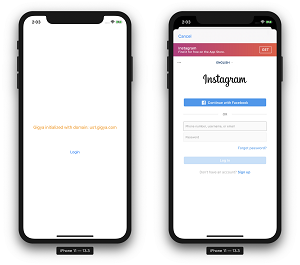 [Click on image for larger view.] The end result of the tutorial that binds the Gigya Swift SDK (customer identity management) (source: Microsoft).
[Click on image for larger view.] The end result of the tutorial that binds the Gigya Swift SDK (customer identity management) (source: Microsoft).
"The iOS platform, along with its native languages and tooling, are constantly evolving and Swift is one of the most dynamic areas in the iOS development world right now," that documentation says. "There are a number of third-party SDKs, which have already been migrated from Objective-C to Swift and it presents us with new challenges. Even though the Swift binding process is similar to Objective-C, it requires additional steps and configuration settings to successfully build and run a Xamarin.iOS application that is acceptable to the AppStore."
The documentation is presented as a thorough, comprehensive walkthrough tutorial and requires:
- Xcode
- Visual Studio for Mac
- Objective Sharpie
- AppCenter CLI (optional)
If Swift continues to take the iOS world by storm, more such documentation may be needed. The February 2020 TIOBE Index, which measures programming language popularity, shows Swift at No. 10, having moved up a full 10 positions from the February 2019 ranking, making it the biggest mover in the top 20. C#, used for Xamarin coding, is at No. 5, moving up from No. 7 last year.
About the Author
David Ramel is an editor and writer at Converge 360.